Loading
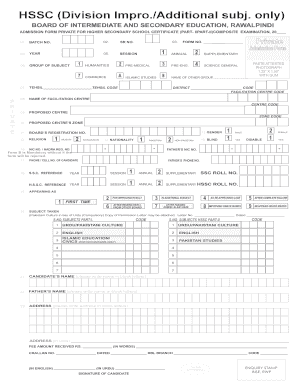
Get 02 Admination Form (private) Hssc (part-ii Composite)
How it works
-
Open form follow the instructions
-
Easily sign the form with your finger
-
Send filled & signed form or save
How to fill out the 02 Admination Form (PRIVATE) HSSC (Part-II Composite) online
This guide provides a comprehensive overview of the process of filling out the 02 Admination Form (PRIVATE) HSSC (Part-II Composite) online. Through clear instructions and helpful tips, users can successfully complete their admission forms with confidence.
Follow the steps to fill out the 02 Admination Form online.
- Click the ‘Get Form’ button to access the admission form in your chosen editing tool.
- Begin by entering the batch number, serial number, and examination year in the designated fields.
- Select the session type from 'Annual' or 'Supplementary' options and indicate the group of subjects, such as Science General, Humanities, or Commerce.
- Provide details for the chosen facilitation center. Include the name and code of the center as well as the proposed center and zone code.
- Enter your board's registration number, religion, nationality, and parent's national identity card number. Ensure correctness in all details.
- Specify your gender, providing the necessary information related to any disabilities, if applicable.
- Fill in personal contact information, including phone numbers of both the candidate and the father.
- Indicate your SSC roll number and the relevant part-I details for previous examinations.
- Select the subjects you wish to enroll in for Part-I and Part-II, ensuring to write them clearly in block letters.
- Affix a recent, attested photograph in the designated area and provide a signature, along with a thumb impression.
- Complete the fees section, providing the fee amount received, challan number, and the date of payment.
- Finalize your details by confirming all entries are correct before saving changes.
- Once completed, users can download, print, or share the filled-out form.
Get started on your admission process by filling out the 02 Admination Form online today.
Industry-leading security and compliance
US Legal Forms protects your data by complying with industry-specific security standards.
-
In businnes since 199725+ years providing professional legal documents.
-
Accredited businessGuarantees that a business meets BBB accreditation standards in the US and Canada.
-
Secured by BraintreeValidated Level 1 PCI DSS compliant payment gateway that accepts most major credit and debit card brands from across the globe.


