Loading
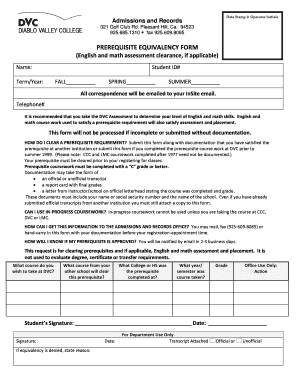
Get Prerequisite Equivalency Form Dvc
How it works
-
Open form follow the instructions
-
Easily sign the form with your finger
-
Send filled & signed form or save
How to fill out the Prerequisite Equivalency Form Dvc online
Filling out the Prerequisite Equivalency Form Dvc online is essential for clearing prerequisites for courses at DVC. This guide will provide you with clear, step-by-step instructions to ensure a successful submission.
Follow the steps to complete the form accurately.
- Click ‘Get Form’ button to obtain the form and open it in the editor.
- Begin by entering your full name in the designated field. Ensure that the name matches the one on your official documents for consistency.
- Input your Student ID number correctly. This number is vital for the admissions office to process your form efficiently.
- Select the term and year for which you are submitting the form by marking the appropriate boxes for FALL, SPRING, or SUMMER.
- Fill in your telephone number to ensure the admissions office can contact you if there are any questions regarding your form.
- In the section labeled 'What course do you wish to take at DVC?', list the course you intend to enroll in.
- Indicate the course from your previous institution that fulfills the prerequisite requirement in the corresponding field.
- Provide the name of the college or high school where you completed the prerequisite course.
- Fill in the year and semester when the course was taken.
- Enter the grade you received in the course to complete this section.
- Review the completed form for any errors or missing information. Remember, the form will not be processed if it is incomplete.
- Attach any required documentation, such as transcripts or letters from your previous institution that support your prerequisite claims.
- Once you have reviewed the form and attached the necessary documentation, choose to save changes, download, print, or share the completed form as needed.
Complete your Prerequisite Equivalency Form Dvc online today to ensure your eligibility for classes at DVC.
Submitting transcripts to DVC If you are transferring to DVC and would like to submit official transcripts electronically and your institution needs an email address to direct them, please use transcripts@dvc.edu. 321 Golf Club Rd.
Industry-leading security and compliance
US Legal Forms protects your data by complying with industry-specific security standards.
-
In businnes since 199725+ years providing professional legal documents.
-
Accredited businessGuarantees that a business meets BBB accreditation standards in the US and Canada.
-
Secured by BraintreeValidated Level 1 PCI DSS compliant payment gateway that accepts most major credit and debit card brands from across the globe.


