Loading
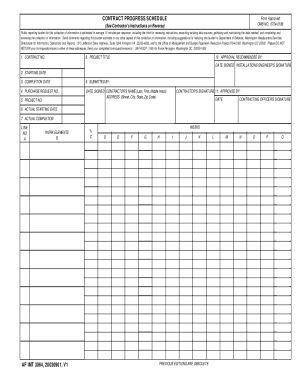
Get Af Imt 3064 2003-2026
How it works
-
Open form follow the instructions
-
Easily sign the form with your finger
-
Send filled & signed form or save
How to fill out the AF IMT 3064 online
Filling out the AF IMT 3064, also known as the contract progress schedule, can be straightforward with the correct guidance. This guide provides step-by-step instructions to help users complete the form online efficiently.
Follow the steps to complete the AF IMT 3064 online.
- Click ‘Get Form’ button to obtain the form and open it in your preferred web-based editor.
- Enter the contract number in the corresponding field, ensuring to check that it is accurate and matches your documentation.
- Fill in the project title, providing a concise and descriptive title that reflects the nature of the project.
- Record the starting date of the project. This should be the date on which work is scheduled to commence.
- Input the completion date, which is when the project is expected to be finalized.
- Fill in the purchase request number for tracking and reference purposes.
- Document the actual starting date when work began on the project.
- Indicate the actual completion date to reflect the timeline of the project's execution.
- Provide the name of the contractor submitting the form, formatted as Last, First, Middle Initial.
- Fill in the contractor's address, ensuring all relevant details such as street, city, state, and zip code are included.
- Include the suggested approval by the installations engineer along with their signature and the date signed.
- Finalize the form by ensuring that the contracting officer's signature and approval are documented.
- After completing all sections, save your changes, download the form, print a copy, or share it as required.
Complete your AF IMT 3064 online today for a seamless documentation experience.
To print AF 988, you can download the form from the official Air Force website and send it to your printer. Ensure your printer settings are correct to maintain the document's formatting. Also, keep AF IMT 3064 in mind, as efficiently preparing your forms can aid in a smoother submission process.
Industry-leading security and compliance
US Legal Forms protects your data by complying with industry-specific security standards.
-
In businnes since 199725+ years providing professional legal documents.
-
Accredited businessGuarantees that a business meets BBB accreditation standards in the US and Canada.
-
Secured by BraintreeValidated Level 1 PCI DSS compliant payment gateway that accepts most major credit and debit card brands from across the globe.


