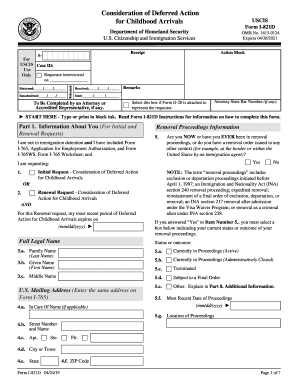
Get Uscis I-821d 2019
How it works
-
Open form follow the instructions
-
Easily sign the form with your finger
-
Send filled & signed form or save
How to fill out the USCIS I-821D online
This guide provides clear and supportive instructions on how to complete the USCIS I-821D form online. It is designed for users at all experience levels, ensuring that everyone can successfully navigate the application process.
Follow the steps to effectively complete the USCIS I-821D online.
- Press the ‘Get Form’ button to obtain the form, ensuring that it opens in an accessible format for online completion.
- Complete Part 1 by providing personal information, including your full legal name, mailing address, and any pertinent immigration status. Answer questions regarding your removal proceedings appropriately.
- Continue to Part 2, where you will document your residence and travel history in the U.S. Be accurate with dates and addresses to support your application.
- If applicable, fill out Part 3 with details regarding your initial entry in the U.S. This section is necessary for initial requests.
- In Part 4, disclose any criminal history as required and ensure that any necessary documentation is provided.
- Complete Part 5 by certifying your application and providing your contact information. This includes signing the form digitally if possible.
- If someone else prepared your application, fill out Part 7 with their information and signature. If not, you may skip this step.
- If you need additional space to elaborate on any responses, utilize Part 8 to provide further information.
- Review all sections for accuracy and completeness. After confirming everything is correct, you can save your changes, download, print, or share the form as necessary.
Start completing your USCIS I-821D online today for a smoother application process.
Get form
Processing time for Form I-821D, a crucial part of the USCIS process, generally falls between several months to over a year. Each case is unique, and factors such as application completeness and the volume of cases at USCIS play a significant role. To stay informed, you should regularly consult the USCIS official website for updates. Additionally, you can rely on platforms like uslegalforms to ensure your application is accurately completed, which may help speed up processing.
Get This Form Now!
Industry-leading security and compliance
-
In businnes since 199725+ years providing professional legal documents.
-
Accredited businessGuarantees that a business meets BBB accreditation standards in the US and Canada.
-
Secured by BraintreeValidated Level 1 PCI DSS compliant payment gateway that accepts most major credit and debit card brands from across the globe.


