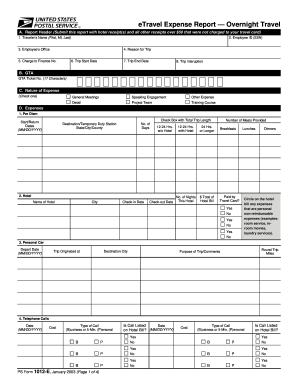
Get Usps Ps 1012-e 2003-2025
How it works
-
Open form follow the instructions
-
Easily sign the form with your finger
-
Send filled & signed form or save
Tips on how to fill out, edit and sign USPS PS 1012-E online
How to fill out and sign USPS PS 1012-E online?
Get your online template and fill it in using progressive features. Enjoy smart fillable fields and interactivity. Follow the simple instructions below:
Taxes, legal, commercial, and other documents necessitate a high degree of adherence to the laws and safeguarding.
Our templates are consistently refreshed in accordance with the most recent legal updates.
Our service allows you to manage the entire process of creating legal documents online. As a result, you save time (if not days or even weeks) and avoid unnecessary expenses. From now on, complete USPS PS 1012-E from home, your workspace, or even while on the go.
- Access the form in our comprehensive online editor by clicking Get form.
- Complete the required fields highlighted in yellow.
- Click the arrow labeled Next to navigate from field to field.
- Utilize the e-signature solution to append an electronic signature to the form.
- Enter the appropriate date.
- Review the entire template to ensure you have not overlooked anything.
- Press Done and save the new template.
How to modify Get USPS PS 1012-E 2003: personalize forms online
Put the appropriate document editing features at your disposal. Complete Get USPS PS 1012-E 2003 with our reliable tool that integrates editing and eSignature capabilities.
If you aim to execute and validate Get USPS PS 1012-E 2003 online without any hassle, then our cloud-based solution is ideal. We offer a comprehensive template library of ready-made forms you can modify and finish online. Furthermore, you don't have to print the document or rely on third-party services to make it fillable. All essential features will be at your disposal once you access the document in the editor.
Let’s explore our online editing features and their primary attributes. The editor has a user-friendly interface, so you won't spend much time figuring out how to utilize it. We’ll examine three key areas that enable you to:
In addition to the features mentioned earlier, you can protect your document with a password, add a watermark, convert the file to the desired format, and much more.
Our editor makes finishing and certifying the Get USPS PS 1012-E 2003 effortless. It allows you to accomplish nearly everything related to document management. Moreover, we consistently ensure that your document modification experience is secure and in compliance with key regulatory standards. All these aspects enhance the enjoyment of using our solution.
Obtain Get USPS PS 1012-E 2003, implement the required modifications and enhancements, and download it in your chosen file format. Give it a try today!
- Alter and annotate the template
- The upper toolbar includes features that allow you to emphasize and obscure text, excluding images and graphic elements (lines, arrows, checkmarks, etc.), add your signature, initials, date the form, and more.
- Arrange your documents
- Use the left toolbar if you wish to rearrange the form or delete pages.
- Prepare them for distribution
- If you want to make the template fillable for others and distribute it, you can use the tools on the right to insert various fillable fields, signature and date sections, text boxes, etc.
A 1412 USPS form is specifically used for reimbursement for travel expenses incurred while carrying out USPS duties. This form captures crucial information regarding the travel and associated costs. If you need further assistance in completing this form, consider visiting USLegalForms for user-friendly tutorials and resources.
Industry-leading security and compliance
-
In businnes since 199725+ years providing professional legal documents.
-
Accredited businessGuarantees that a business meets BBB accreditation standards in the US and Canada.
-
Secured by BraintreeValidated Level 1 PCI DSS compliant payment gateway that accepts most major credit and debit card brands from across the globe.


