Loading
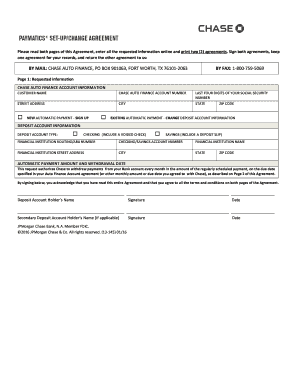
Get Chase Paymatics Bagreementb 01-25-16 Pdf
How it works
-
Open form follow the instructions
-
Easily sign the form with your finger
-
Send filled & signed form or save
How to fill out the Chase Paymatics Agreement 01-25-16 PDF online
Filling out the Chase Paymatics Agreement 01-25-16 PDF online is a straightforward process. This guide aims to provide you with clear and concise instructions for each section of the form, ensuring that you can complete it easily and accurately.
Follow the steps to complete the Chase Paymatics Agreement online.
- Press the ‘Get Form’ button to access the Chase Paymatics Agreement PDF and open it in your preferred online editor.
- Begin by entering your Chase Auto Finance account information. Fill in your full name, account number, street address, city, state, and zip code in the designated fields.
- Select whether you are signing up for a new automatic payment or changing existing deposit account information by checking the appropriate box.
- Provide the last four digits of your Social Security number to confirm your identity. This step is important for security purposes.
- Next, fill in the deposit account information. Choose the type of account you're using (checking or savings), and include the necessary documentation as mentioned (a voided check for checking accounts or a deposit slip for savings accounts).
- Indicate the financial institution’s routing number, your account number, and the name and address of your financial institution. Make sure to double-check this information for accuracy.
- Specify the automatic payment amount and the desired withdrawal date. This establishes how much and when Chase will withdraw funds from your account each month.
- Once all fields are complete, review the entire agreement to ensure all information is correct and that you fully understand the terms outlined.
- Sign and date the agreement in the designated signature fields. If applicable, have any secondary account holders sign as well.
- After signing, you may save the changes, download the filled form, and print two copies. Keep one for your records and send the other to Chase via mail or fax as instructed.
Complete your Chase Paymatics Agreement online today to streamline your automatic payments.
Here's how: After signing into chase.com choose your auto account. Choose Pay Loan and choose the Pay From account. Choose the day of the month for your payment to be withdrawn. Choose an ending date, no end date or choose the number of payments. Pick the start date and the payment amount.
Industry-leading security and compliance
US Legal Forms protects your data by complying with industry-specific security standards.
-
In businnes since 199725+ years providing professional legal documents.
-
Accredited businessGuarantees that a business meets BBB accreditation standards in the US and Canada.
-
Secured by BraintreeValidated Level 1 PCI DSS compliant payment gateway that accepts most major credit and debit card brands from across the globe.


