Loading
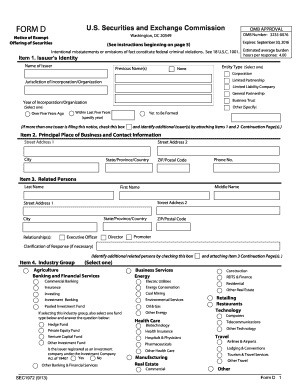
Get Sec Form D 2013-2026
How it works
-
Open form follow the instructions
-
Easily sign the form with your finger
-
Send filled & signed form or save
How to fill out the SEC Form D online
Filing the SEC Form D online is an essential part of raising capital by notifying the Securities and Exchange Commission of an exempt offering of securities. This guide provides a clear, step-by-step process to assist you in completing the form effectively.
Follow the steps to successfully complete the SEC Form D online.
- Use the ‘Get Form’ button to acquire the SEC Form D and open it in your preferred editor.
- Provide the issuer's identity in Item 1. Enter the full name, any previous names, entity type, jurisdiction of incorporation, and the year of incorporation. If there are multiple issuers, check the appropriate box.
- In Item 2, fill in the principal place of business and contact information, including the full street address and phone number.
- Complete Item 3 by listing related persons, including their full names, addresses, and relationships to the issuer.
- Select the appropriate industry group in Item 4 that best represents the issuer's core business activities.
- In Item 5, indicate the issuer size based on revenue or net asset value ranges selected based on your offerings.
- For Item 6, choose the applicable exemptions and exclusions claimed that will secure compliance with federal requirements.
- Specify the type of filing in Item 7, noting whether it is a new notice or an amendment, and provide the date of the first sale of securities.
- In Item 8, respond to whether the offering is intended to last more than one year.
- Complete Item 9 by selecting all applicable types of securities being offered.
- In Item 10, indicate if the offering is related to a business combination transaction.
- State the minimum investment in Item 11, detailing the dollar amount accepted from outside investors.
- Input all relevant information regarding sales compensation in Item 12, noting recipients and related broker or dealer details.
- For Item 13, declare the total offering amount, amount sold, and any remaining amounts.
- Indicate in Item 14 if any securities have been sold to non-accredited investors, providing necessary counts.
- Provide details of sales commissions and finders' fees in Item 15.
- In Item 16, outline the intended use of proceeds from the offering.
- Finally, verify all entered information, sign the form, and submit electronically to the SEC.
Begin the process of filing your SEC Form D online today.
The total offering amount on SEC Form D refers to the total dollar value of securities you plan to sell in your offering. This figure includes both the expected proceeds and any potential future securities that may be issued as part of the same offering. Clearly defining this amount helps ensure proper disclosure and compliance.
Industry-leading security and compliance
US Legal Forms protects your data by complying with industry-specific security standards.
-
In businnes since 199725+ years providing professional legal documents.
-
Accredited businessGuarantees that a business meets BBB accreditation standards in the US and Canada.
-
Secured by BraintreeValidated Level 1 PCI DSS compliant payment gateway that accepts most major credit and debit card brands from across the globe.


