Loading
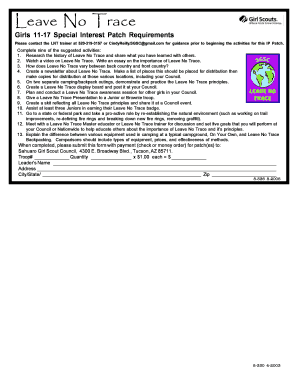
Get Leave No Trace - Girl Scout Council's Own Badges - Gscobadge
How it works
-
Open form follow the instructions
-
Easily sign the form with your finger
-
Send filled & signed form or save
How to fill out the Leave No Trace - Girl Scout Council's Own Badges - Gscobadge online
Filling out the Leave No Trace - Girl Scout Council's Own Badges form is a straightforward process that empowers participants to engage with nature responsibly. This guide will provide clear instructions to help users complete the application successfully, ensuring they can achieve their badges with confidence.
Follow the steps to effectively fill out your Gscobadge application
- Press the ‘Get Form’ button to obtain the Leave No Trace - Girl Scout Council's Own Badges form and open it in your preferred online editor.
- Review the list of suggested activities and select nine activities that you will complete. Ensure that you are aware of any specific requirements or guidelines related to each activity.
- In the designated fields, enter your troop number and the quantity of patches you wish to request. Each patch costs $1.00.
- Fill in the leader’s name and provide a complete address, including city, state, and zip code.
- After completing all required fields, make sure to double-check your entries for accuracy.
- Finalize your application by printing it out or saving it as a PDF. Include a check or money order for the total amount, calculated as quantity times $1.00.
- Submit your completed form along with payment to the Sahuaro Girl Scout Council at the provided address.
Start completing your Gscobadge application online today to enjoy the benefits of responsible outdoor practices!
Dispose of Waste Properly One of the easiest ways to Leave No Trace is to dispose of any waste you've brought with you. If there are trash cans available, excellent! Use them for anything you no longer need, separating recyclable and compostable items if necessary. If there aren't any trash cans, bring it all with you.
Industry-leading security and compliance
US Legal Forms protects your data by complying with industry-specific security standards.
-
In businnes since 199725+ years providing professional legal documents.
-
Accredited businessGuarantees that a business meets BBB accreditation standards in the US and Canada.
-
Secured by BraintreeValidated Level 1 PCI DSS compliant payment gateway that accepts most major credit and debit card brands from across the globe.


