Loading
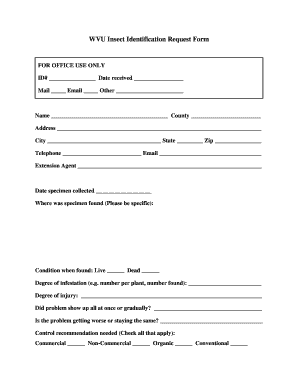
Get Wvu Insect Identification Request Form - Anr Ext Wvu
How it works
-
Open form follow the instructions
-
Easily sign the form with your finger
-
Send filled & signed form or save
How to use or fill out the WVU Insect Identification Request Form - Anr Ext Wvu online
Filling out the WVU Insect Identification Request Form is an essential step for users seeking to identify insect specimens effectively. This guide provides a clear and supportive approach to ensure all necessary information is submitted accurately online.
Follow the steps to complete the WVU Insect Identification Request Form online.
- Press the ‘Get Form’ button to access the form and open it in your preferred editor.
- Fill in the 'Name' field with your full name. Ensure this is accurate to facilitate communication.
- Provide the 'County' where you are located, which helps in localizing the insect identity.
- Complete your 'Address' details, including street address, city, state, and zip code. This information assists in follow-up.
- Enter your 'Telephone' number and 'Email' address to enable further correspondence regarding your submission.
- If applicable, include the name of your 'Extension Agent' for a more tailored response.
- Document the 'Date specimen collected' to establish a timeline for the specimen's current state.
- Describe the 'Where was specimen found' section specifically to aid in identifying habitat-related information.
- Indicate the 'Condition when found' by selecting either 'Live' or 'Dead'.
- Provide details on the 'Degree of infestation' such as the number of insects per plant or the total counted.
- Outline the 'Degree of injury' observed on the plants associated with the specimen.
- Answer whether the problem appeared all at once or gradually, as this could aid in diagnosis.
- Indicate if the issue is worsening or remaining stable, as this can affect recommendations.
- Select the type of 'Control recommendation needed' by checking the appropriate boxes: Commercial, Non-Commercial, Organic, or Conventional.
- Review all the entered information for accuracy before proceeding.
- Save your changes in the editor. You can then download the form, print it out, or share it via email.
Complete the WVU Insect Identification Request Form online today to help ensure your insect specimens are accurately identified.
State Insect - Honeybee The honeybee became West Virginia's official state insect in 2002 by the Legislature's Senate Concurrent Resolution No. 9. In addition to its flavorful honey, the honeybee pollinates many of the state's most important crops including fruits, vegetables and grasses.
Industry-leading security and compliance
US Legal Forms protects your data by complying with industry-specific security standards.
-
In businnes since 199725+ years providing professional legal documents.
-
Accredited businessGuarantees that a business meets BBB accreditation standards in the US and Canada.
-
Secured by BraintreeValidated Level 1 PCI DSS compliant payment gateway that accepts most major credit and debit card brands from across the globe.


