Loading
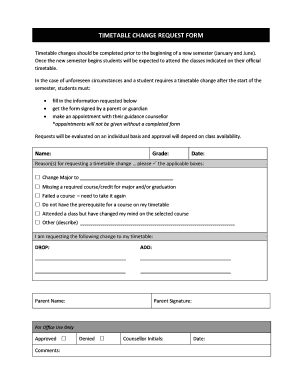
Get Timetable Change Request Form - Bsrssb - Srss
How it works
-
Open form follow the instructions
-
Easily sign the form with your finger
-
Send filled & signed form or save
How to fill out the TIMETABLE CHANGE REQUEST FORM - BSRSSb - Srss online
Filling out the Timetable Change Request Form can help you make necessary adjustments to your schedule. This guide provides clear, step-by-step instructions to assist you in completing the form accurately and efficiently.
Follow the steps to effectively complete your timetable change request.
- Press the ‘Get Form’ button to retrieve the timetable change request form and open it in your document editor.
- Fill in your personal information. This includes your name, grade, and date. Ensure that all details are accurate.
- In the section for reasons, indicate the applicable reasons for your request by checking the relevant boxes. Be specific about your situation, such as needing to add or drop courses.
- State clearly the changes you are requesting to your timetable in the respective 'DROP' and 'ADD' sections. List any courses you wish to drop and any new courses you wish to add.
- Provide your parent or guardian's information, including their name and obtaining their signature on the form. This step is crucial for approval.
- Once you have completed the form, ensure it is ready for submission. Make an appointment with your guidance counsellor, as appointments require a finished form.
- Submit the completed form to the guidance counsellor during your appointment, and wait for your request to be evaluated based on class availability. Keep in mind that the request will be processed individually.
- After submission, you can save changes, download, or print a copy of the completed form for your records.
Take the first step towards adjusting your timetable by completing the form online today.
Industry-leading security and compliance
US Legal Forms protects your data by complying with industry-specific security standards.
-
In businnes since 199725+ years providing professional legal documents.
-
Accredited businessGuarantees that a business meets BBB accreditation standards in the US and Canada.
-
Secured by BraintreeValidated Level 1 PCI DSS compliant payment gateway that accepts most major credit and debit card brands from across the globe.


