Loading
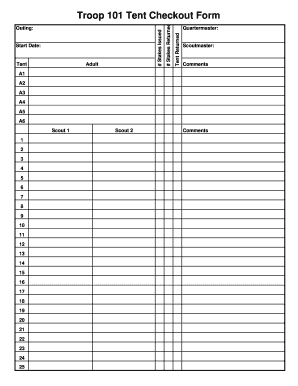
Get Tent Checkout Form - 3firestroop101org
How it works
-
Open form follow the instructions
-
Easily sign the form with your finger
-
Send filled & signed form or save
How to fill out the Tent Checkout Form - 3firestroop101org online
This guide provides clear instructions on how to complete the Tent Checkout Form for Troop 101. By following the steps outlined below, you can efficiently fill out the form online and ensure all necessary information is accurately submitted.
Follow the steps to successfully complete the form
- Click the ‘Get Form’ button to access the form and open it in your online editor.
- Start by entering the start date of the tent checkout in the designated field. This sets the timeline for the usage of the tent.
- Fill in the tent type, which may be listed under the ‘Tent’ section, specifying whether the tent is meant for adults or children as needed.
- In the 'Quartermaster' field, provide the name of the individual responsible for managing the tent checkout. This is typically a leader within Troop 101.
- Indicate whether the tent has been returned in the respective section, checking the box if applicable.
- Fill in the number of stakes issued and returned to ensure proper inventory control; this information is crucial for tracking the equipment.
- Provide the outing details in the relevant field, including the name of the event or location for which the tent is being checked out.
- In the 'Comments' section, feel free to add any additional notes or observations relevant to the tent checkout process.
- List participants or scouts using the tent in the designated fields (Scout 1, Scout 2). Fill out their names as well as their corresponding numbers for record-keeping.
- Once all fields have been accurately completed, save your changes. You may also choose to download, print, or share the completed form as needed.
Complete your documents online today for a smooth checkout experience.
chek-out form. An online form that customers complete to finalize a purchase. It's a critical component of the online shopping experience and is designed to gather all the necessary information to process an order.
Industry-leading security and compliance
US Legal Forms protects your data by complying with industry-specific security standards.
-
In businnes since 199725+ years providing professional legal documents.
-
Accredited businessGuarantees that a business meets BBB accreditation standards in the US and Canada.
-
Secured by BraintreeValidated Level 1 PCI DSS compliant payment gateway that accepts most major credit and debit card brands from across the globe.


