Loading
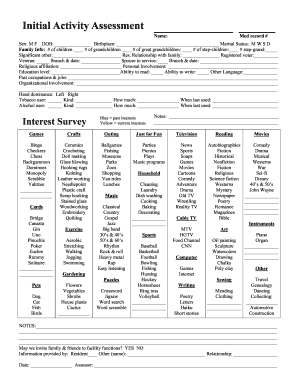
Get Initial Activity Assessment
How it works
-
Open form follow the instructions
-
Easily sign the form with your finger
-
Send filled & signed form or save
How to fill out the Initial Activity Assessment online
Completing the Initial Activity Assessment online is a straightforward process that helps gather essential information about an individual’s background, interests, and needs. This guide provides clear instructions to assist you in filling out the form accurately and efficiently.
Follow the steps to successfully complete the Initial Activity Assessment.
- Click the ‘Get Form’ button to access the form and open it for editing.
- Begin by entering your name and medical record number in the designated fields at the top of the form.
- Indicate your sex, date of birth, and birthplace. This information is crucial for proper identification.
- Fill in your marital status and family information, including the number of children and grandchildren, along with details about any significant others.
- Provide necessary information such as your residential status, voting registration, veteran status, religious affiliation, and personal involvement.
- Record your educational background along with your abilities to read and write, noting any other languages you may speak.
- List past occupations and any organizational involvement that may be relevant to your assessment.
- Indicate your hand dominance and provide details about your tobacco and alcohol use, including types and frequency.
- Complete the interest survey by marking past and current interests in various activities like games, crafts, and outings, ensuring to give thoughtful answers.
- As you proceed, be sure to provide answers regarding your physical assessment, including any therapies required and personal safeguards.
- After filling out all sections, review your entries for accuracy. Make any necessary edits.
- Once completed, you can save your changes, download the form, print it, or share it as needed.
Begin filling out the Initial Activity Assessment online today to ensure all relevant information is captured.
Writing an assessment form requires a structured approach that emphasizes clarity and purpose. Define the scope of the Initial Activity Assessment and outline the specific criteria being evaluated. Use simple language to present questions or prompts, facilitating an easier response process for the assessors and making the evaluation more impactful.
Industry-leading security and compliance
US Legal Forms protects your data by complying with industry-specific security standards.
-
In businnes since 199725+ years providing professional legal documents.
-
Accredited businessGuarantees that a business meets BBB accreditation standards in the US and Canada.
-
Secured by BraintreeValidated Level 1 PCI DSS compliant payment gateway that accepts most major credit and debit card brands from across the globe.


