Loading
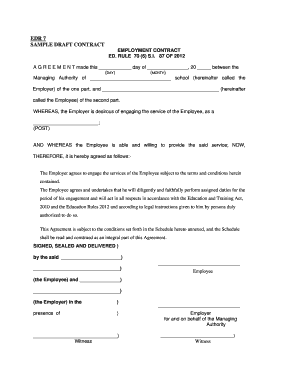
Get Draft Contract
How it works
-
Open form follow the instructions
-
Easily sign the form with your finger
-
Send filled & signed form or save
How to fill out the Draft Contract online
Filling out the Draft Contract online can seem daunting, but with guided steps, you can complete it with ease. This guide will walk you through each section and field of the form to ensure clarity and accuracy.
Follow the steps to successfully complete the Draft Contract online.
- Click ‘Get Form’ button to obtain the form and open it in the editor.
- In the first section, enter the day and month of the agreement in the provided fields. Specify the year to finalize the date.
- Next, fill in the name of the school in the Employer field. This identifies the managing authority engaging the services of the employee.
- In the Employee field, enter the name of the individual you are contracting. This needs to be filled accurately to avoid any legal discrepancies.
- Then, specify the post or position for which the employee is being contracted in the designated field.
- Proceed to outline the effective date of employment. Fill in the day, month, and year as required.
- Indicate the end date of this employment contract, using the same format to ensure consistency.
- Next, specify the employee's pay scale and annual salary in the respective fields.
- Indicate whether the employee is an additional teacher or a replacement teacher and provide the necessary details.
- Finally, outline the duties as per the relevant Education Rules and include any specific additional conditions of service if applicable.
- After completing the form, review all fields for accuracy. Once satisfied, you can save changes, download, print, or share the completed document as necessary.
Start filling out your Draft Contract online today!
Elements of a Contract Offer - One of the parties made a promise to do or refrain from doing some specified action in the future. Consideration - Something of value was promised in exchange for the specified action or nonaction. ... Acceptance - The offer was accepted unambiguously.
Industry-leading security and compliance
US Legal Forms protects your data by complying with industry-specific security standards.
-
In businnes since 199725+ years providing professional legal documents.
-
Accredited businessGuarantees that a business meets BBB accreditation standards in the US and Canada.
-
Secured by BraintreeValidated Level 1 PCI DSS compliant payment gateway that accepts most major credit and debit card brands from across the globe.


