Loading
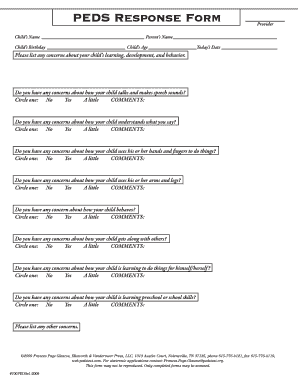
Get Peds Form
How it works
-
Open form follow the instructions
-
Easily sign the form with your finger
-
Send filled & signed form or save
How to fill out the Peds Form online
The Peds Form is an essential tool for gathering information about a child's developmental needs. This guide will provide you with clear, step-by-step instructions on how to complete the form online, ensuring accuracy and ease during the submission process.
Follow the steps to complete the Peds Form effectively.
- Click ‘Get Form’ button to access the form and open it in your chosen editor.
- Begin by entering the child's name in the designated field to ensure accurate identification. Then, input the child's birthday to provide essential context.
- Fill in the provider's information to indicate who is administering the form, followed by the parent’s name to establish the primary contact.
- Next, record the child's age and today's date in the appropriate sections to maintain relevant data.
- In the section for concerns about the child's learning, development, and behavior, provide detailed information regarding any observed issues. This may include areas such as speech, understanding, motor skills, behavior, social interactions, self-sufficiency, and academic skills.
- For each area of concern, indicate the level of concern by selecting one of the options: No, Yes, or A little. Use the comments section to elaborate on any specific worries or observations you have.
- Finally, review your entries for accuracy and comprehensiveness. Once you have confirmed that all information is correctly filled in, save your changes or download the completed form for printing or sharing.
Take the next step in supporting your child's development by completing the Peds Form online.
The small coloured circles on the PEDS Score form show the concerns predictive of developmental problems. The small boxes on the PEDS Score form show the non-predictive concerns (those not predictive of disabilities). Mark each type of concern parents (or you) have.
Industry-leading security and compliance
US Legal Forms protects your data by complying with industry-specific security standards.
-
In businnes since 199725+ years providing professional legal documents.
-
Accredited businessGuarantees that a business meets BBB accreditation standards in the US and Canada.
-
Secured by BraintreeValidated Level 1 PCI DSS compliant payment gateway that accepts most major credit and debit card brands from across the globe.


