Loading
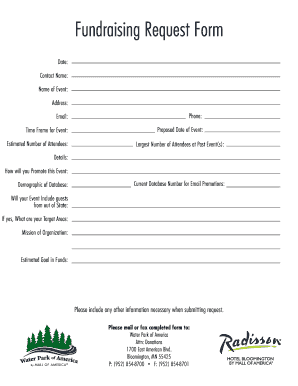
Get Fundraising Request Form
How it works
-
Open form follow the instructions
-
Easily sign the form with your finger
-
Send filled & signed form or save
How to fill out the Fundraising Request Form online
Filling out the Fundraising Request Form is an essential step for organizing events and securing support. This guide will help you navigate each section of the form with ease, ensuring you provide all necessary details for a successful request.
Follow the steps to complete the form effectively.
- Click ‘Get Form’ button to access the form and open it in your preferred editor.
- Enter the date in the designated field to indicate when you are completing the form.
- Fill in the contact name, which should be the person responsible for the event.
- Input the name of the event in the appropriate field to clarify the purpose of your request.
- Provide the mailing address where your organization can be reached.
- Enter the email address for electronic correspondence related to the event.
- Include a phone number for follow-up communications.
- Specify the time frame for the event, indicating when it will take place.
- Propose a specific date for the event, making it clear when you plan to host it.
- Estimate the number of attendees who are expected to participate in the event.
- Indicate the largest number of attendees from any past events to give context to your request.
- Describe how you plan to promote the event to attract attendees.
- Detail the demographics of your database to provide insight into your audience.
- State the current number of contacts in your database for email promotions.
- Indicate whether your event will include guests from out of state.
- If applicable, specify the target areas for out-of-state guests.
- Articulate the mission of your organization to provide clarity on its goals.
- Estimate the goal in funds you hope to raise from the event.
- Provide any additional information that may support your fundraising request.
- Once completed, save the changes, and choose to download, print, or share the form as needed.
Take the next step in your fundraising journey by completing the Fundraising Request Form online now!
5 Steps to Creating Your Next Fundraising Report Determine Context and Set Goals. ... Highlight the Performance of Your Fundraising Funnel. ... Visualize Your Fundraising Data. ... Include Testimonials. ... Outline Next Steps. ... Total Amount Raised. ... Total Number of New Donors. ... Average Gift Size.
Industry-leading security and compliance
US Legal Forms protects your data by complying with industry-specific security standards.
-
In businnes since 199725+ years providing professional legal documents.
-
Accredited businessGuarantees that a business meets BBB accreditation standards in the US and Canada.
-
Secured by BraintreeValidated Level 1 PCI DSS compliant payment gateway that accepts most major credit and debit card brands from across the globe.


