Loading
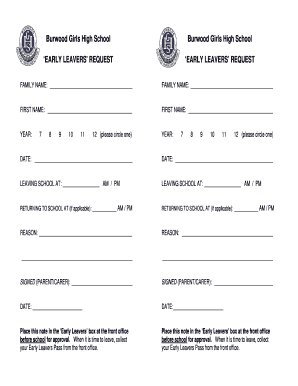
Get Ghs Online Web3
How it works
-
Open form follow the instructions
-
Easily sign the form with your finger
-
Send filled & signed form or save
How to fill out the Ghs Online Web3 online
Filling out the Ghs Online Web3 form is a straightforward process that ensures you provide the necessary information effectively. This guide will walk you through each section and field, helping you complete the form with confidence.
Follow the steps to accurately complete the form.
- Click the ‘Get Form’ button to obtain the form, which will allow you to open it in your preferred editing tool.
- Begin by filling in the family name. Enter your last name in the designated field, ensuring it is spelled correctly.
- Next, provide the first name. Write your first name in the appropriate space provided.
- Select the year by circling the appropriate number from 7 to 12, indicating your current school year.
- Fill in the date of your early leave request in the specified field. Ensure the date format is consistent.
- Indicate the time you will be leaving school by filling in the designated fields for AM/PM. Be precise with the time.
- If applicable, enter the return time to school in the corresponding boxes, specifying AM/PM as needed.
- State the reason for your early leave in the provided section. This should be clear and concise.
- A parent or carer must sign the form in the designated signature field to validate the request.
- Finally, write the date of the signature in the specified space. This date should match the date of your request.
- Once you have completed all fields, ensure the form is placed in the ‘Early Leavers’ box at the front office before school for approval.
- After obtaining approval, collect your Early Leavers Pass from the front office at the designated time.
Complete your documents online for a seamless experience.
Tips, rating criteria, notes... EXPAND ME School NameYearRankGosford High School201952Gosford High School202072Gosford High School202187Gosford High School2022546 more rows
Industry-leading security and compliance
US Legal Forms protects your data by complying with industry-specific security standards.
-
In businnes since 199725+ years providing professional legal documents.
-
Accredited businessGuarantees that a business meets BBB accreditation standards in the US and Canada.
-
Secured by BraintreeValidated Level 1 PCI DSS compliant payment gateway that accepts most major credit and debit card brands from across the globe.


