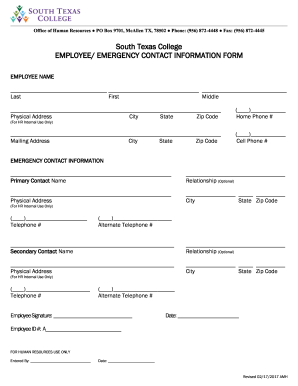
Get Employee Emergency Contact Form 2007-2025
How it works
-
Open form follow the instructions
-
Easily sign the form with your finger
-
Send filled & signed form or save
How to fill out the Employee Emergency Contact Form online
Completing the Employee Emergency Contact Form is essential for ensuring that your emergency contacts are available when needed. This guide will help you fill out the form accurately and efficiently, ensuring that your information is up-to-date and accessible.
Follow the steps to complete the Employee Emergency Contact Form online.
- Press the ‘Get Form’ button to access the Employee Emergency Contact Form and open it in the editor.
- Begin by filling in your employee name, including last, first, and middle names in the designated fields.
- Enter your social security number, ensuring it is accurate and complete.
- Provide your mailing address, including city, state, zip code, home phone number, and cell phone number.
- If applicable, fill out the physical address section for HR internal use only with the same details as your mailing address.
- In the emergency contact information section, start with the primary contact. Enter their name and relationship to you.
- Complete the physical address for the primary contact, including city, state, and zip code.
- Fill in the primary contact's telephone number and an alternate telephone number they may be reached at.
- Next, provide the secondary contact's name, relationship, and their physical address in the same manner.
- Input the secondary contact's telephone number and an alternate telephone number for this contact as well.
- Finally, review all entered information to ensure accuracy before saving your changes. Depending on your needs, you can download, print, or share the completed form.
Complete your Employee Emergency Contact Form online today to ensure your safety and preparedness.
When filling out the Employee Emergency Contact Form, you should include the name, relationship, and phone number of the individual you wish to designate as your emergency contact. It is crucial to choose someone who is likely to be available during working hours and can make decisions on your behalf if needed. Additionally, consider providing alternative contacts if the primary can’t be reached.
Industry-leading security and compliance
-
In businnes since 199725+ years providing professional legal documents.
-
Accredited businessGuarantees that a business meets BBB accreditation standards in the US and Canada.
-
Secured by BraintreeValidated Level 1 PCI DSS compliant payment gateway that accepts most major credit and debit card brands from across the globe.


