Loading
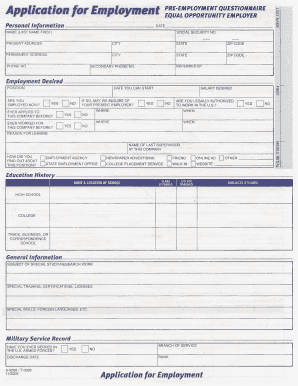
Get A-9288/t-3288 2009-2025
How it works
-
Open form follow the instructions
-
Easily sign the form with your finger
-
Send filled & signed form or save
How to fill out the A-9288/T-3288 online
Filling out the A-9288/T-3288 form is a crucial step in the employment application process. This guide provides comprehensive instructions on how to complete each section of the form efficiently and accurately.
Follow the steps to complete the A-9288/T-3288 online.
- Press the 'Get Form' button to access the online version of the A-9288/T-3288 form.
- Begin with the personal information section. Enter the date, your full name (last name first), and social security number in the designated fields.
- Provide your present address, including city, state, and ZIP code. Additionally, list your permanent address if it differs from your present address.
- Fill in your contact information, including your phone number and, if applicable, a secondary phone number.
- Indicate the position you are applying for and the earliest date you are available to start. Answer whether you are currently employed and if the employer may contact your current employer.
- Answer questions regarding your eligibility to work in the U.S. and whether you have previously worked for or applied to the company.
- In the education history section, fill in the name and location of your schools, the years attended, and whether you graduated for each educational institution.
- List your previous employers, including your job titles, employment dates, and reasons for leaving. Provide contact information for your last three employers.
- Complete the references section by listing professionals who can vouch for your work experience.
- If applicable, respond to special purpose questions as indicated by the employer’s request on the form.
- In the authorization section, read carefully and provide your signature and the date, certifying the information provided is accurate.
- Once you have filled out all sections, save your changes. You may choose to download, print, or share the completed form as needed.
Complete your A-9288/T-3288 form online now to advance your application process.
“The purpose of an application form is to initially assess whether or not you have the skills, qualities and attributes to perform the role. If you do, then you will be invited to attend either an assessment or an interview.”
Industry-leading security and compliance
US Legal Forms protects your data by complying with industry-specific security standards.
-
In businnes since 199725+ years providing professional legal documents.
-
Accredited businessGuarantees that a business meets BBB accreditation standards in the US and Canada.
-
Secured by BraintreeValidated Level 1 PCI DSS compliant payment gateway that accepts most major credit and debit card brands from across the globe.


