Loading
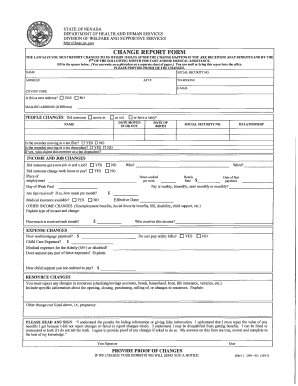
Get Change Report Form - Dwss - State Of Nevada - Dwss Nv
How it works
-
Open form follow the instructions
-
Easily sign the form with your finger
-
Send filled & signed form or save
How to use or fill out the Change Report Form - DWSS - State Of Nevada - Dwss Nv online
Filling out the Change Report Form is essential for users receiving SNAP benefits, TANF, or medical assistance in Nevada. This guide provides clear, step-by-step instructions for completing the form online to ensure you report any changes accurately and timely.
Follow the steps to successfully complete your Change Report Form.
- Click the ‘Get Form’ button to obtain the Change Report Form and open it in the online editor.
- Begin by filling in your personal information, which includes your name, social security number, address, telephone number, and email. Ensure that your details are accurate.
- Indicate whether this is a new address by selecting 'Yes' or 'No.' If applicable, provide your mailing address if it differs from your residential address.
- In the 'People Changes' section, report any relevant changes, such as someone moving in or out or a new baby. Include names, dates of birth, social security numbers, and relationships.
- Under 'Income and Job Changes,' specify if anyone has started or stopped employment, changed hours, or received a pay increase. List the place of employment, hourly rate, and any other changes in income.
- Detail any changes in 'Other Income,' such as unemployment or Social Security benefits. Specify the type of income affected and the amount received monthly.
- In the 'Expense Changes' section, provide information about new rent or childcare payments, and confirm if you pay utility bills or medical expenses for the elderly or disabled.
- Report any 'Resource Changes' including modifications to checking or savings accounts, property sales, or other resources. Include detailed explanations.
- If there are any additional changes not covered, describe them in the provided space.
- Read and sign the declaration to confirm that the information provided is accurate. Date your signature.
- Once all sections are completed, save your changes, and proceed to download, print, or share the Change Report Form as needed.
Make sure to complete your Change Report Form online to keep your benefits updated!
Check the status of your benefits online at dwss.nv.gov.
Industry-leading security and compliance
US Legal Forms protects your data by complying with industry-specific security standards.
-
In businnes since 199725+ years providing professional legal documents.
-
Accredited businessGuarantees that a business meets BBB accreditation standards in the US and Canada.
-
Secured by BraintreeValidated Level 1 PCI DSS compliant payment gateway that accepts most major credit and debit card brands from across the globe.


