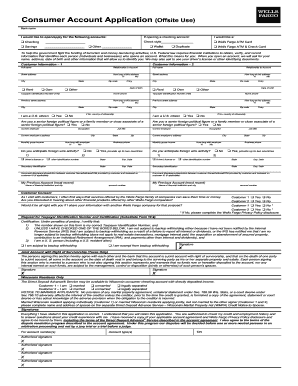
Get Wells Fargo Consumer Account App
How it works
-
Open form follow the instructions
-
Easily sign the form with your finger
-
Send filled & signed form or save
How to fill out the Wells Fargo Consumer Account App online
This guide provides a step-by-step approach to completing the Wells Fargo Consumer Account Application online. It is designed to be comprehensive and user-friendly, ensuring that all individuals can easily navigate the form.
Follow the steps to fill out the application accurately.
- Click ‘Get Form’ button to obtain the application form and open it in your preferred editor.
- Indicate the type of account you would like to open by checking the appropriate box. You can select from options such as Checking, Savings, or Other. If applicable, specify check styles or ATM card preferences.
- Provide your personal information in the Customer Information sections. Include your full name, relationship to the account, street address, date of birth, and Taxpayer Identification Number (TIN). Ensure to note how long you have lived at your current address.
- Specify your current employer details, including the name and address, occupation, monthly gross income, and the duration of employment.
- If applicable, indicate any anticipated foreign wire activity and provide secondary identification information, ensuring to include the expiration date of the ID.
- Review the previous account information section and input any recent financial institutions and account numbers as requested.
- Complete the customer consent section where you can express interest in receiving offers on other financial products.
- Certify your Taxpayer Identification Number and confirm your status regarding backup withholding.
- If you are married and reside in Wisconsin, complete the relevant marital status information.
- Lastly, review the entire application for accuracy, providing your signature where required. You can then save your changes, download, print, or share the completed form as needed.
Start filling out your application online today for a seamless banking experience.
Downloading the Wells Fargo Mobile app is simple. Go to your mobile device's app store, search for 'Wells Fargo Mobile,' and tap 'Download' or 'Install.' After the app finishes installing, open it and log in with your existing account credentials or create a new account if necessary. The Wells Fargo Consumer Account App is designed to enhance your banking experience with convenient features at your fingertips.
Fill Wells Fargo Consumer Account App
Manage your accounts. The Consumer Account Fee and Information Schedule provides important information on Wells Fargo consumer checking, savings, and time accounts. Find it only in the Wells Fargo Mobile ® app. What can I do using the Wells Fargo Mobile app? Sign on to Wells Fargo Online to manage your account, perform transactions, and access the services listed here. All the features of a Wells Fargo checking account. Online and mobile banking. This Consumer Account Fees and Information document, the "Consumer Schedule," together with the following documents is your contract with Wells Fargo and. And use Wells Fargo Online when it's more convenient to be on your computer. Product page for all digital wallets, including Paze, Apple Pay, Google Pay, Samsung Pay, PayPal, Garmin Pay.
Industry-leading security and compliance
-
In businnes since 199725+ years providing professional legal documents.
-
Accredited businessGuarantees that a business meets BBB accreditation standards in the US and Canada.
-
Secured by BraintreeValidated Level 1 PCI DSS compliant payment gateway that accepts most major credit and debit card brands from across the globe.


