Loading
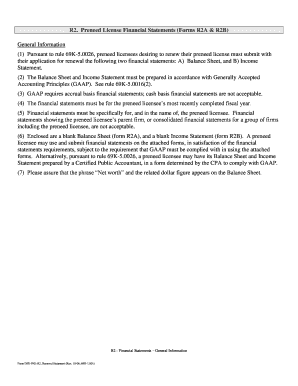
Get R2 Preneed License Bfinancial Statementsb Bformsb R2a Amp R2b Bb
How it works
-
Open form follow the instructions
-
Easily sign the form with your finger
-
Send filled & signed form or save
How to fill out the R2 Preneed License Financial Statements Forms R2A & R2B online
Filling out the R2 Preneed License Financial Statements Forms R2A and R2B is an essential step for preneed licensees seeking to renew their licenses. This guide provides clear and detailed instructions to help users complete these forms accurately and efficiently online.
Follow the steps to complete the forms with ease.
- Press the ‘Get Form’ button to obtain the form and open it in your editing environment.
- Begin with Form R2A (Balance Sheet). Fill in your preneed licensee name and number, as well as the renewal effective date.
- Fill in the date of the balance sheet at the top and then start completing the ASSETS section. List current assets such as cash, short-term investments, and receivables.
- Continue filling out fixed assets, detailing office furniture, equipment, and accumulated depreciation.
- In the LIABILITIES section, input all current and long-term liabilities, detailing accounts payable, notes payable, and futures commitment as necessary.
- Complete the NET WORTH section, including capital stock, retained earnings, and other components to calculate total net worth.
- Ensure that the total liabilities and net worth match the total assets, as required. Verify accuracy before proceeding.
- Next, open and complete Form R2B (Income Statement). Enter the necessary details, including pre-need licensee name and number, along with the year-end date.
- Fill in the income section detailing all sources of income, followed by expenses including cost of sales and various administrative expenses.
- After entering all income and expenses, calculate total income and total expenses to derive the income (loss) from operations.
- Finalized forms must have retained earnings from the previous year and ensure that the current year-end retained earnings match those on the balance sheet.
- Once all information is accurately filled, utilize any tools available to save changes, download, print, or share the completed forms.
Complete your documents online for a smooth renewal process.
Industry-leading security and compliance
US Legal Forms protects your data by complying with industry-specific security standards.
-
In businnes since 199725+ years providing professional legal documents.
-
Accredited businessGuarantees that a business meets BBB accreditation standards in the US and Canada.
-
Secured by BraintreeValidated Level 1 PCI DSS compliant payment gateway that accepts most major credit and debit card brands from across the globe.


