Loading
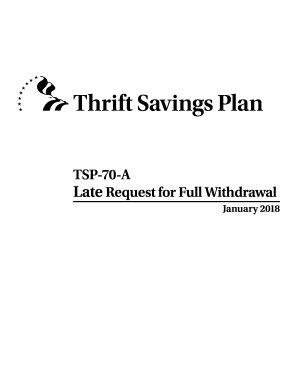
Get Tsp-70-a 2013
How it works
-
Open form follow the instructions
-
Easily sign the form with your finger
-
Send filled & signed form or save
How to fill out the TSP-70-A online
Filling out the TSP-70-A form online can be a straightforward process if you follow the right steps. This guide provides comprehensive instructions for each section and field of the form to help you submit your late request for full withdrawal confidently.
Follow the steps to complete your TSP-70-A form online.
- Press the ‘Get Form’ button to access the TSP-70-A form and open it in your online editor.
- Begin by filling out Section I with your personal information, including last name, first name, date of birth, and contact details. Make sure to indicate if the request is for a civilian or uniformed services account.
- If applicable, complete Section II or III concerning spousal consent. Ensure your spouse's details are accurately provided and notarized if required.
- In Section IV, select your withdrawal election. Specify the percentage of your account you wish to withdraw through single payment, life annuity, or monthly payments.
- If you are planning to transfer portions of your withdrawal, check Section V and complete the necessary transfer pages (Page 4 for traditional balance and Page 5 for Roth balance).
- (Optional) In Section VI, provide direct deposit details if you want your single or monthly payments sent electronically.
- Review the certification in Section VII, signing and dating the form. Ensure that your signature is notarized to comply with submission requirements.
- Finally, save your changes, download the completed form, and print it for your records before mailing or faxing to the Thrift Savings Plan.
Get started on your TSP-70-A form online today and ensure your late withdrawal request is submitted promptly.
Get form
Experience a faster way to fill out and sign forms on the web. Access the most extensive library of templates available.
A good amount to have in your TSP at retirement often depends on individual financial goals and retirement plans. However, many financial advisors suggest having at least a multiple of your annual salary saved. By effectively utilizing the TSP-70-A form for withdrawals, you can manage your funds well. Use platforms like US Legal Forms to facilitate your retirement planning.
Get This Form Now!
Use professional pre-built templates to fill in and sign documents online faster. Get access to thousands of forms.
Industry-leading security and compliance
US Legal Forms protects your data by complying with industry-specific security standards.
-
In businnes since 199725+ years providing professional legal documents.
-
Accredited businessGuarantees that a business meets BBB accreditation standards in the US and Canada.
-
Secured by BraintreeValidated Level 1 PCI DSS compliant payment gateway that accepts most major credit and debit card brands from across the globe.


