Loading
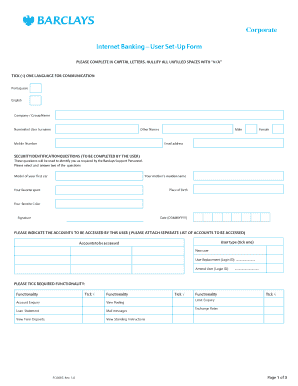
Get Barclays Forms
How it works
-
Open form follow the instructions
-
Easily sign the form with your finger
-
Send filled & signed form or save
How to fill out the Barclays Forms online
Filling out the Barclays Forms online can streamline your experience with corporate internet banking. This guide provides clear instructions on how to navigate each section of the form effectively, ensuring you complete it accurately.
Follow the steps to successfully complete the Barclays Forms online.
- Press the ‘Get Form’ button to obtain the form and open it in the editor.
- Begin by completing the company or group name field accurately, ensuring to use capital letters as specified.
- Provide the mobile number and select the preferred language for communication by ticking the appropriate box.
- Indicate the gender by ticking either the male or female option.
- Fill in the email address for communication purposes.
- Complete the security identification questions section by selecting and answering two of the provided questions.
- Fill in the signature and the date in the specified format (DDMMYYYY).
- Specify the accounts to be accessed by the user. If there are multiple accounts, attach a separate list.
- Tick the required functionalities that the user needs access to, ensuring to check all applicable boxes.
- For each functionality, mark the required role using ‘I’ for initiator, ‘A’ for authoriser, or ‘B’ for both. Mark with ‘N/A’ any transactions not required.
- Additional information may be provided as needed for clarity or context.
- In the approval section, each approver should print their name, company title, sign, and date the approval.
- After all fields are complete, users can save changes, download, print, or share the completed form as needed.
Start completing your Barclays Forms online today for a streamlined banking experience.
You can open a Barclays Bank Account straight from our app1 – it's simple, safe and secure. All you need to do is enter your details and upload your ID to prove it's you. We'll also run a quick credit check. If you'd prefer, you can stay in your browser and apply using our online form.
Industry-leading security and compliance
US Legal Forms protects your data by complying with industry-specific security standards.
-
In businnes since 199725+ years providing professional legal documents.
-
Accredited businessGuarantees that a business meets BBB accreditation standards in the US and Canada.
-
Secured by BraintreeValidated Level 1 PCI DSS compliant payment gateway that accepts most major credit and debit card brands from across the globe.


