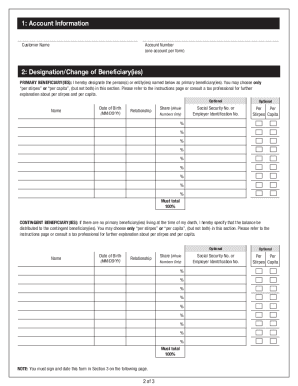
Get Ml Beneficiary Designation Form
How it works
-
Open form follow the instructions
-
Easily sign the form with your finger
-
Send filled & signed form or save
Tips on how to fill out, edit and sign ML Beneficiary Designation Form online
How to fill out and sign ML Beneficiary Designation Form online?
Get your online template and fill it in using progressive features. Enjoy smart fillable fields and interactivity.Follow the simple instructions below:
The creation of legal documents can be expensive and time-consuming.
Nevertheless, with our ready-made templates, tasks become easier.
Send it directly to the intended recipient. Utilize the quick search and robust cloud editor to produce an accurate ML Beneficiary Designation Form. Eliminate monotony and generate documents online!
- Select the template from the library.
- Fill in all required details in the designated fields.
- The intuitive drag-and-drop interface makes it easy to add or rearrange elements.
- Verify that all information is accurately completed, with no errors or omissions.
- Add your electronic signature to the document.
- Simply click Done to finalize the changes.
- Download the file or print your PDF version.
How to amend Get ML Beneficiary Designation Form: personalize forms online
Utilize our sophisticated editor to transform a basic online template into a finalized document. Continue reading to discover how to adjust Get ML Beneficiary Designation Form online effortlessly.
Once you find an ideal Get ML Beneficiary Designation Form, all you need to do is tailor the template to your liking or legal necessities. Besides filling out the editable form with precise information, you may need to remove certain clauses in the document that do not pertain to your situation. Conversely, you might want to insert any omitted stipulations in the original template. Our advanced document modification tools are the most straightforward method to amend and adapt the document.
The editor enables you to alter the content of any form, even if the file is in PDF format. You can add and delete text, introduce fillable fields, and make additional changes while maintaining the document's original formatting. Furthermore, you can reorganize the form's structure by rearranging the page order.
You do not need to print the Get ML Beneficiary Designation Form to sign it. The editor is equipped with electronic signature capabilities. Most forms already feature signature fields. Thus, you just need to insert your signature and request one from the other signing party via email.
Follow this detailed guide to create your Get ML Beneficiary Designation Form:
Once all parties have signed the document, you will receive a signed copy that you can download, print, and distribute to others.
Our services enable you to save a significant amount of time and reduce the likelihood of errors in your documents. Optimize your document workflows with effective editing tools and a robust eSignature solution.
- Open the selected template.
- Utilize the toolbar to customize the form to your preferences.
- Complete the form with accurate details.
- Click on the signature field and insert your eSignature.
- Send the document for signature to additional signers if needed.
An example of a beneficiary designation could be naming your spouse as the primary beneficiary and your adult child as the contingent beneficiary on your life insurance policy via the ML Beneficiary Designation Form. This strategy highlights the importance of clear instructions regarding who inherits your assets. It ensures that your wishes are respected, making it an essential part of your estate planning.
Industry-leading security and compliance
-
In businnes since 199725+ years providing professional legal documents.
-
Accredited businessGuarantees that a business meets BBB accreditation standards in the US and Canada.
-
Secured by BraintreeValidated Level 1 PCI DSS compliant payment gateway that accepts most major credit and debit card brands from across the globe.


