Loading
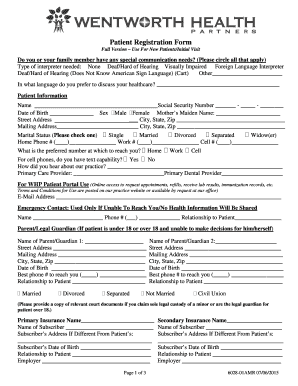
Get 6028-01amr, Patient Registration Form - Full Version. Ver
How it works
-
Open form follow the instructions
-
Easily sign the form with your finger
-
Send filled & signed form or save
How to use or fill out the 6028-01AMR, Patient Registration Form - Full Version. Ver online
Filling out the 6028-01AMR, Patient Registration Form - Full Version is an important step for new patients or during an initial visit. This guide provides clear, step-by-step instructions to help users complete the form accurately and efficiently.
Follow the steps to accurately complete the Patient Registration Form
- Click ‘Get Form’ button to obtain the form and open it in the editor.
- Begin by providing your personal information. Fill in your full name, date of birth, social security number, and mother's maiden name. Make sure all details are accurate.
- Complete the contact information section with your residential address, mailing address (if different), and all phone numbers—home, work, and cell. Indicate your preferred contact number.
- Indicate your marital status by checking the appropriate box. Provide details about how you were referred to the practice and enter the names of your primary care and dental providers.
- Fill in your email address and emergency contact information. Include the emergency contact’s name, phone number, and their relationship to you.
- If applicable, provide information about your parent or legal guardian, especially if you are under 18. Include their name, contact information, and relationship to you.
- List your primary and secondary insurance details. Fill out the subscriber's name, address, date of birth, relationship to you, and employer information for both primary and secondary insurance.
- Respond to questions regarding your participation in clinical trials, the need for medication checks, and your awareness of advance directives. Indicate if you have any advance directives and if applicable, provide copies.
- Address any financial assistance needs and understand the insurance authorization and assignment of benefits section.
- Review the Joint Notice of Privacy Practices and indicate your consent. Print your name, sign, and date the form before submission.
- Once completed, you can save changes, download, print, or share the form as needed.
Complete your Patient Registration Form online today for a smoother healthcare experience.
Registering a patient is the first step in healthcare services as it provides a space to consent to treatment and other core information. An effective patient registration process is the first step toward improving patient care.
Industry-leading security and compliance
US Legal Forms protects your data by complying with industry-specific security standards.
-
In businnes since 199725+ years providing professional legal documents.
-
Accredited businessGuarantees that a business meets BBB accreditation standards in the US and Canada.
-
Secured by BraintreeValidated Level 1 PCI DSS compliant payment gateway that accepts most major credit and debit card brands from across the globe.


