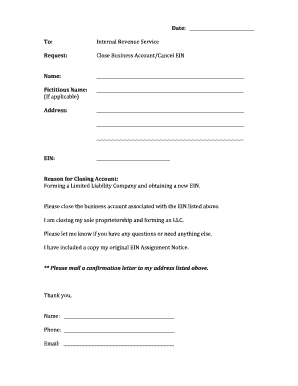
Get Close Business Account/cancel Ein
How it works
-
Open form follow the instructions
-
Easily sign the form with your finger
-
Send filled & signed form or save
Tips on how to fill out, edit and sign Close Business Account/Cancel EIN online
How to fill out and sign Close Business Account/Cancel EIN online?
Get your online template and fill it in using progressive features. Enjoy smart fillable fields and interactivity. Follow the simple instructions below:
The preparation of legal documents can be costly and lengthy. Yet, with our pre-made online templates, everything becomes easier.
Now, processing a Close Business Account/Cancel EIN takes a maximum of 5 minutes. Our state-specific online examples and straightforward guidelines eliminate human-related mistakes.
Utilize the swift search and advanced cloud editor to create a precise Close Business Account/Cancel EIN. Eliminate the hassle and generate documents online!
- Select the online template from the library.
- Fill in all necessary details in the required fields.
- The intuitive drag-and-drop interface allows for easy addition or rearrangement of fields.
- Make sure everything is accurately filled out, without errors or missing sections.
- Add your e-signature to the document.
- Just click Done to finalize the changes.
- Download the file or print out your version.
- Send it promptly to the intended recipient.
How to Alter Get Close Business Account/Cancel EIN: Tailor Forms Online
Eliminate the chaos from your documentation habits. Uncover the easiest method to locate, modify, and submit a Get Close Business Account/Cancel EIN.
The procedure for preparing Get Close Business Account/Cancel EIN necessitates precision and attention, particularly from individuals who are not well-acquainted with this type of task. It is crucial to obtain an appropriate template and fill it out with accurate details. With the right solution for managing paperwork, you can have all the tools at your disposal. It is straightforward to optimize your editing process without acquiring new skills. Find the correct example of Get Close Business Account/Cancel EIN and complete it right away without toggling between your browser windows.
While on the Get Close Business Account/Cancel EIN page, simply click the Get form button to commence editing it. Input your information directly into the form, as all the essential tools are available right here. The template is pre-designed, thereby minimizing the effort required from the user. Utilize the interactive fillable fields within the editor to conveniently finalize your paperwork. Just click on the form and move to the editor mode immediately. Fill in the interactive field, and your document is ready for use.
Explore additional tools to personalize your form:
Occasionally, a minor mistake can undermine the entire form when filled out by hand. Eliminate inaccuracies in your paperwork. Locate the necessary templates in moments and complete them electronically via an intelligent editing solution.
- Add extra text within the document if necessary. Use the Text and Text Box tools to include text in a separate box.
- Incorporate pre-designed graphic elements like Circle, Cross, and Check using the respective tools.
- If needed, capture or upload pictures to the document utilizing the Image tool.
- If you want to sketch something in the document, utilize Line, Arrow, and Draw tools.
- Employ the Highlight, Erase, and Blackout tools to modify text within the document.
- Should you wish to annotate specific sections of the document, click on the Sticky tool and position a note where desired.
To find an EIN for a closed business, you can check previous tax documents or bank statements that include your EIN. If you don't have these documents, contact the IRS directly for assistance. Remember, having access to this information is crucial for handling any tax matters post-closure. If you need expert guidance, platforms like UsLegalForms can help you locate your EIN efficiently.
Industry-leading security and compliance
-
In businnes since 199725+ years providing professional legal documents.
-
Accredited businessGuarantees that a business meets BBB accreditation standards in the US and Canada.
-
Secured by BraintreeValidated Level 1 PCI DSS compliant payment gateway that accepts most major credit and debit card brands from across the globe.


