Loading
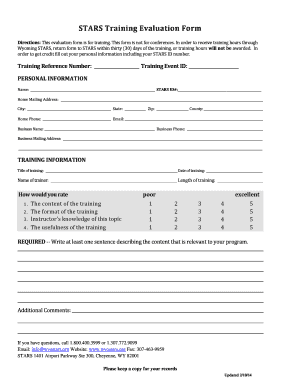
Get Stars Training Evaluation Form - Bwyostarsbborgb
How it works
-
Open form follow the instructions
-
Easily sign the form with your finger
-
Send filled & signed form or save
How to fill out the STARS Training Evaluation Form - Bwyostarsbborgb online
The STARS Training Evaluation Form is essential for users seeking to receive training hours through Wyoming STARS. Properly completing this form is crucial for validating your training experience and ensuring you receive the appropriate credit.
Follow the steps to complete the evaluation form effectively.
- To begin, click the ‘Get Form’ button to obtain the STARS Training Evaluation Form and open it in your preferred editing tool.
- Fill in your personal information accurately. This includes your name, STARS ID number, home mailing address, and contact details such as phone number and email address.
- Next, provide your business information if applicable. Include the business name, business phone, and business mailing address.
- In the training information section, enter the title of the training, date of the training, name of the trainer, and the length of the training.
- Rate various aspects of the training on a scale from poor to excellent. Provide ratings for the content, format, instructor's knowledge, and usefulness of the training.
- Write at least one sentence describing the content that relates to your program. This is a required field.
- If you have any additional comments, express them in the designated ‘Additional Comments’ section.
- After all fields are completed, save your changes. You can download, print, or share the form as needed.
Complete your STARS Training Evaluation Form online today to ensure your training hours are credited.
Related links form
Put simply, training evaluation forms are the tool by which your team can collect valuable data from those who have participated in a course. This feedback is essential to the process of refining and optimizing your training programs, and ultimately to maximize the value that participants are receiving.
Industry-leading security and compliance
US Legal Forms protects your data by complying with industry-specific security standards.
-
In businnes since 199725+ years providing professional legal documents.
-
Accredited businessGuarantees that a business meets BBB accreditation standards in the US and Canada.
-
Secured by BraintreeValidated Level 1 PCI DSS compliant payment gateway that accepts most major credit and debit card brands from across the globe.


