Loading
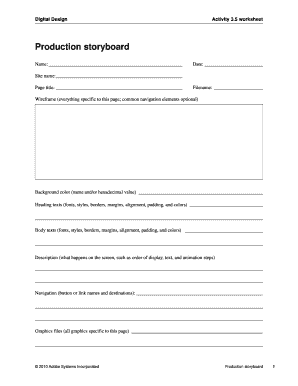
Get Digital Design Activity 35 Worksheet - Brand By Josh
How it works
-
Open form follow the instructions
-
Easily sign the form with your finger
-
Send filled & signed form or save
How to use or fill out the Digital Design Activity 35 Worksheet - Brand By Josh online
The Digital Design Activity 35 Worksheet - Brand By Josh is a crucial tool for planning your digital design projects. This guide will provide you with detailed instructions on how to effectively fill out each section of the worksheet online.
Follow the steps to complete the worksheet efficiently.
- Click ‘Get Form’ button to access the worksheet and open it in your preferred editor.
- Fill in your name in the designated field at the top of the worksheet to identify the creator.
- Enter the date on which you are completing the worksheet to keep a record of your progress.
- Specify the site name where this digital design will be implemented.
- Provide the page title that will appear in the design and ensure it aligns with your overall branding.
- Assign a filename for this document to facilitate easy retrieval and reference in the future.
- Outline the wireframe details, including any unique elements specific to the page while optionally noting common navigation features.
- Indicate the background color by either naming it or providing the hexadecimal value for precision.
- Detail the heading texts, specifying their fonts, styles, borders, margins, alignment, padding, and colors for consistency in design.
- Similarly, describe the body texts with all required font specifications and style details.
- Outline the description of what occurs on the screen, including the display order, text content, and any animation sequences.
- List the navigation elements, noting button or link names, along with their corresponding destinations to ensure clear user direction.
- Document all graphics files pertinent to this page to link the visual elements of your design effectively.
- Once all fields are completed, review your entries for accuracy, then save your changes or choose to download, print, or share your completed worksheet.
Start filling out documents online today to streamline your design process.
Industry-leading security and compliance
US Legal Forms protects your data by complying with industry-specific security standards.
-
In businnes since 199725+ years providing professional legal documents.
-
Accredited businessGuarantees that a business meets BBB accreditation standards in the US and Canada.
-
Secured by BraintreeValidated Level 1 PCI DSS compliant payment gateway that accepts most major credit and debit card brands from across the globe.


