Loading
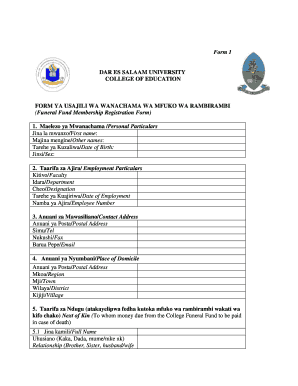
Get Duce
How it works
-
Open form follow the instructions
-
Easily sign the form with your finger
-
Send filled & signed form or save
How to fill out the Duce online
Filling out the Duce, or funeral fund membership registration form, is an important step for ensuring that your personal and family details are accurately recorded. This guide provides clear, step-by-step instructions for completing the form online, making the process straightforward for all users.
Follow the steps to fill out the Duce successfully
- Click 'Get Form' button to access the Duce and open it for editing.
- Begin by entering your personal particulars in the designated section, including your first name, other names, date of birth, and sex.
- Proceed to the employment particulars section. Fill in your faculty, department, designation, date of employment, and employee number.
- Next, provide your contact address. Include your postal address, telephone number, fax number, and email address in the appropriate fields.
- In the domicile section, enter your home address, including postal address, region, town, district, and village.
- Fill in the details regarding your next of kin who will receive funds in the event of your passing. Provide their full name, relationship to you, postal address, telephone number, fax number, and email address.
- Complete the marital status section by selecting your status (single, married, divorced, or widowed) and providing the full name of your spouse, if applicable, along with the marriage certificate number.
- Provide your father's particulars, indicating if they are alive or deceased, along with the date of death if applicable.
- Repeat the previous step for your mother’s particulars, ensuring the same details are captured.
- List the particulars of your alive children, including their full names, genders, and birth certificate numbers.
- Following this, fill out your father-in-law and mother-in-law's particulars using the same format as for your parents.
- Answer the question regarding previous payments received from the funeral support fund. If applicable, specify the details of when and for whom payments were made.
- Make the declaration confirming that all provided information is accurate and sign in the designated area.
- Complete the submission by adding the necessary official signatures and stamps in the sections designated for office use.
- Finally, save your changes, download the filled form, print it if necessary, or share it as required.
Complete your Duce form online today for efficient processing.
Etymology. Borrowed from Latin ducem (“leader”), from the nomen agentis form of Proto-Indo-European *dewk-, whence also dūcō (“to lead”).
Industry-leading security and compliance
US Legal Forms protects your data by complying with industry-specific security standards.
-
In businnes since 199725+ years providing professional legal documents.
-
Accredited businessGuarantees that a business meets BBB accreditation standards in the US and Canada.
-
Secured by BraintreeValidated Level 1 PCI DSS compliant payment gateway that accepts most major credit and debit card brands from across the globe.


