Loading
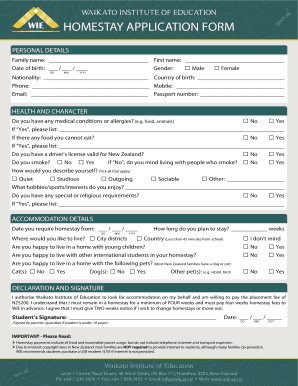
Get Form 54 Accommodation Application Form
How it works
-
Open form follow the instructions
-
Easily sign the form with your finger
-
Send filled & signed form or save
How to fill out the Form 54 Accommodation Application Form online
Filling out the Form 54 Accommodation Application Form online can seem daunting at first, but with the right guidance, it becomes a straightforward process. This guide provides step-by-step instructions to help you efficiently complete the form and ensure all necessary information is included.
Follow the steps to complete your online accommodation application.
- Click ‘Get Form’ button to obtain the form and open it in the editor.
- Begin by entering your personal details in the designated fields. This includes your family name, first name, date of birth, nationality, country of birth, phone number, mobile number, email address, and passport number. Make sure to enter all information accurately.
- Move to the health and character section. Indicate if you have any medical conditions or allergies by selecting 'Yes' or 'No.' If you answer 'Yes,' provide the relevant details. Follow the prompts to disclose any dietary restrictions, driving license information, and your smoking preferences.
- Describe yourself by selecting applicable traits and listing your hobbies, sports, and interests. This section allows the host family to understand your personality better.
- In the accommodation details section, indicate the dates you require homestay services from and select your preferred living arrangements. You can specify how long you plan to stay and whether you are comfortable living with children or other international students.
- Address any preferences regarding pets. Confirm your comfort level with potential pets in the host home by ticking 'Yes' or 'No' for each type listed.
- Review the declaration and signature section thoroughly. Confirm your understanding of the terms and conditions, including the placement fee, homestay duration, and notice period for changes. Provide your signature, and if applicable, include the signature of a parent or guardian.
- Once you have completed all sections, review the entire form for accuracy. After ensuring all information is correct, you can save changes, download, print, or share the form as needed.
Start filling out your Form 54 Accommodation Application Form online today for a seamless accommodation experience.
A family booklet is a form of vital record, usually a booklet, which establishes the relationships within a 'nuclear family', i.e. the spouses and their children. It is not a certificate and there are no duplicates at the same time. In this way, it is more like an identity card for the family.
Industry-leading security and compliance
US Legal Forms protects your data by complying with industry-specific security standards.
-
In businnes since 199725+ years providing professional legal documents.
-
Accredited businessGuarantees that a business meets BBB accreditation standards in the US and Canada.
-
Secured by BraintreeValidated Level 1 PCI DSS compliant payment gateway that accepts most major credit and debit card brands from across the globe.


