Loading
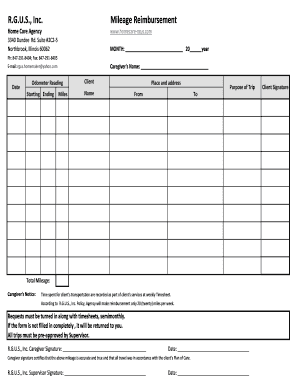
Get Rgus Inc Reimbursement Form
How it works
-
Open form follow the instructions
-
Easily sign the form with your finger
-
Send filled & signed form or save
How to fill out the Rgus Inc reimbursement form online
Filling out the Rgus Inc reimbursement form online is a straightforward process designed to ensure accurate and timely reimbursement for mileage incurred while providing care. This guide will walk you through each section of the form, highlighting essential details to help you complete it correctly.
Follow the steps to effectively complete the form.
- Click ‘Get Form’ button to obtain the form and open it in the editor.
- Enter the month and year for the reimbursement request in the designated fields at the top of the form. Ensure you use the format provided.
- Fill in your name as the caregiver in the appropriate section. This identifies you as the person requesting reimbursement.
- Provide your email address in the specified field for communication purposes regarding your reimbursement.
- Record the odometer readings. Enter the starting and ending readings accurately to calculate the total miles traveled for the reimbursement.
- Specify the client's name in the designated space to ensure the reimbursement aligns with their services.
- Indicate the origin and destination addresses of your trip. This helps in verifying the purpose of your travel.
- State the purpose of the trip in the respective section, offering context to the travel conducted.
- Calculate the total mileage based on your recorded odometer readings and enter the figure in the relevant field.
- Review the caregiver's notice section, which clarifies that time spent on transport is included in the weekly timesheet, and ensure compliance with Rgus Inc policy on mileage limits.
- Sign and date the form acknowledging that the stated mileage is accurate and that all trips were pre-approved.
- If necessary, ensure that a supervisor's signature is obtained in the designated field to validate the reimbursement request.
- Optionally, have the client sign the form, as this may be required depending on company policies.
- Once all fields are filled correctly, you can save changes, download, print, or share the form as needed for submission.
Complete your reimbursement form online to ensure timely processing of your expenses.
Industry-leading security and compliance
US Legal Forms protects your data by complying with industry-specific security standards.
-
In businnes since 199725+ years providing professional legal documents.
-
Accredited businessGuarantees that a business meets BBB accreditation standards in the US and Canada.
-
Secured by BraintreeValidated Level 1 PCI DSS compliant payment gateway that accepts most major credit and debit card brands from across the globe.


