Loading
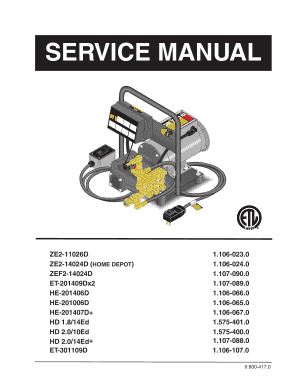
Get Ze214024d (home Depot)
How it works
-
Open form follow the instructions
-
Easily sign the form with your finger
-
Send filled & signed form or save
How to fill out the ZE214024D (Home Depot) online
Completing the ZE214024D form online can be a straightforward process when you understand each section clearly. This guide will walk you through every step, ensuring that you provide accurate information to facilitate your submission.
Follow the steps to complete the ZE214024D form online.
- Click the ‘Get Form’ button to access the form. This action will open the document in the editor, allowing you to begin filling it out.
- Locate the 'Model Number' field. Enter the specific model number of your product, found on the decal attached to the pressure washer. This is an essential identifier for your product.
- Find the 'Serial Number' field. Here, input the corresponding serial number from the same decal. Ensure this number is accurate, as it is critical for warranty and support services.
- In the 'Date of Purchase' section, include the date when you purchased the product. This date is important for record-keeping and warranty validation.
- Review all entered information for accuracy. Ensuring that the model number, serial number, and date of purchase are correct is vital before proceeding.
- Once satisfied with the details, you can save the changes made to the form. Options to download, print, or share the form will generally be available to complete your process.
Start filling out your ZE214024D form online now for a seamless experience.
Industry-leading security and compliance
US Legal Forms protects your data by complying with industry-specific security standards.
-
In businnes since 199725+ years providing professional legal documents.
-
Accredited businessGuarantees that a business meets BBB accreditation standards in the US and Canada.
-
Secured by BraintreeValidated Level 1 PCI DSS compliant payment gateway that accepts most major credit and debit card brands from across the globe.


