Loading
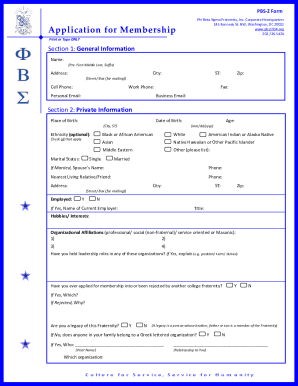
Get Pbs-2 Form 2009-2026
How it works
-
Open form follow the instructions
-
Easily sign the form with your finger
-
Send filled & signed form or save
How to fill out the PBS-2 Form online
The PBS-2 Form is an essential document for individuals seeking membership in the Phi Beta Sigma Fraternity, Inc. This guide provides step-by-step instructions to help users fill out the form online with confidence and clarity.
Follow the steps to successfully complete the PBS-2 Form online.
- Click the ‘Get Form’ button to obtain the form and open it in your preferred online editor.
- Begin with Section 1: General Information. Enter your full name, address, cell, work phone numbers, and personal and business email addresses. Ensure that all information is accurate and clear.
- In Section 2: Private Information, provide your place of birth, date of birth, ethnicity (if desired), age, marital status, and nearest living relative's contact details. Be thorough when filling out these fields.
- Next, in Section 3: Educational Information, indicate your current educational status and provide details about your degree type sought, major, GPA, and expected graduation date if applicable. Alumni applicants should state their degree details.
- Proceed to Section 4: References. List three references, ensuring to include their names, relationships to you, and appropriate contact information.
- Finally, sign the application where indicated and include the date of signing. Save your changes, and consider downloading, printing, or sharing the form as needed.
Complete your PBS-2 Form online today and take the first step toward membership!
To get a PBS passport account, visit the official PBS website and locate the registration section. Fill out the required information, including your email and password. After submitting the form, you will receive a confirmation email that contains further instructions to activate your account. Once activated, you can access all features, including the PBS-2 Form.
Industry-leading security and compliance
US Legal Forms protects your data by complying with industry-specific security standards.
-
In businnes since 199725+ years providing professional legal documents.
-
Accredited businessGuarantees that a business meets BBB accreditation standards in the US and Canada.
-
Secured by BraintreeValidated Level 1 PCI DSS compliant payment gateway that accepts most major credit and debit card brands from across the globe.


