Loading
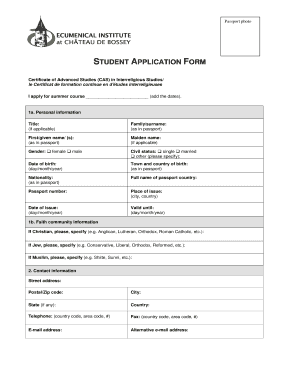
Get Certificate Of Advanced Studies (cas) In Interreligious Studies - Institute Oikoumene
How it works
-
Open form follow the instructions
-
Easily sign the form with your finger
-
Send filled & signed form or save
How to fill out the Certificate Of Advanced Studies (CAS) In Interreligious Studies - Institute Oikoumene online
This guide provides a step-by-step approach to filling out the Certificate Of Advanced Studies (CAS) application form in Interreligious Studies offered by the Institute Oikoumene online. Following these instructions will help ensure that your application is completed accurately and timely.
Follow the steps to complete the application form effectively.
- Press the ‘Get Form’ button to access the application form and open it for editing.
- Begin with section 1a, which requires personal information. Fill in your title (if applicable), surname, given name(s), and maiden name (if any). Select your gender and civil status from the options provided. Include your date of birth, town and country of birth, nationality, full passport country name, passport number, as well as the place and date of issue.
- Proceed to section 1b, where you will provide information about your faith community. Specify your denomination if applicable, such as your Christian, Jewish, or Muslim affiliation.
- In section 2, fill in your contact information. Provide your street address, postal/zip code, city, state (if applicable), and country. Include your telephone number, fax number, primary email address, and an alternative email address.
- For section 3, indicate your mother tongue and assess your language skills in English using the CEFR codes provided for listening, reading, speaking, written interaction, and spoken production.
- Next, fill in section 4, which pertains to your education. Provide the title of your upper secondary school certificate, the country and date of issue, as well as your university Bachelor's degree title, issuing university name, country of issue, and date of issue.
- In section 5, share any additional information, including your current profession, interfaith experience, and other relevant details for the Institute's consideration of your application. Specify how you learned about the Ecumenical Institute.
- Confirm the accuracy of your information by signing and dating the application at the designated areas.
- Finally, review your completed application for errors, make any necessary revisions, and proceed to save your changes, download, print, or share the completed form as needed.
Complete your application form online today to take the next step in your academic journey.
Industry-leading security and compliance
US Legal Forms protects your data by complying with industry-specific security standards.
-
In businnes since 199725+ years providing professional legal documents.
-
Accredited businessGuarantees that a business meets BBB accreditation standards in the US and Canada.
-
Secured by BraintreeValidated Level 1 PCI DSS compliant payment gateway that accepts most major credit and debit card brands from across the globe.


