Loading
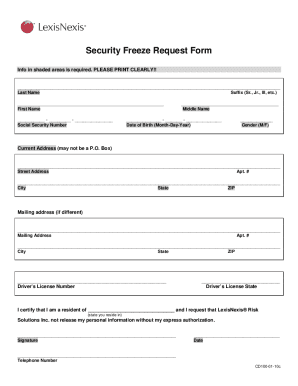
Get Lexis Nexis Cd100-01-10c
How it works
-
Open form follow the instructions
-
Easily sign the form with your finger
-
Send filled & signed form or save
How to fill out the Lexis Nexis CD100-01-10c online
Filling out the Lexis Nexis CD100-01-10c form is an essential step for requesting a security freeze on your consumer file. This guide provides a simple, step-by-step approach to ensure that you complete the form accurately and efficiently.
Follow the steps to successfully fill out the security freeze request form
- Click the ‘Get Form’ button to obtain the form and access it in the editor.
- In the designated area, clearly enter your last name, including any suffix, such as Sr., Jr., or III.
- Next, input your first name and middle name in the respective fields.
- Provide your Social Security number and date of birth in the specified format (Month-Day-Year).
- Indicate your gender by selecting the appropriate option (M/F).
- Enter your current address, ensuring that it is not a P.O. Box. Include your street address, apartment number if applicable, city, state, and ZIP code.
- If your mailing address differs from your current address, fill in the mailing address section with the same details as above.
- Input your driver's license number and the state that issued it.
- Sign the certification statement confirming residency and your request to restrict the release of personal information.
- Include your signature and the date of signing.
- Lastly, enter your telephone number in the designated field.
- After completing the form, be sure to save changes, download it, and prepare to send it along with any required documentation and payment.
Complete your security freeze documentation online today!
Writing for LexisNexis typically requires an understanding of legal topics and industry standards. You can enhance your chances by focusing on areas related to Lexis Nexis CD100-01-10c, ensuring your content meets their unique criteria. Many contributors recommend submitting proposals that reflect your expertise and understanding of the service. Engaging with their community and reviewing their submission guidelines can also improve your prospects.
Industry-leading security and compliance
US Legal Forms protects your data by complying with industry-specific security standards.
-
In businnes since 199725+ years providing professional legal documents.
-
Accredited businessGuarantees that a business meets BBB accreditation standards in the US and Canada.
-
Secured by BraintreeValidated Level 1 PCI DSS compliant payment gateway that accepts most major credit and debit card brands from across the globe.


