Loading
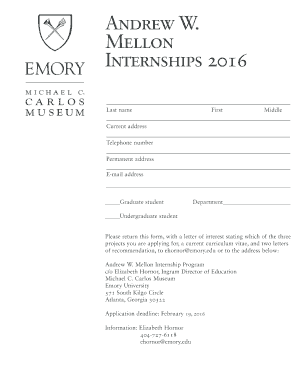
Get Kalro Internships Calender
How it works
-
Open form follow the instructions
-
Easily sign the form with your finger
-
Send filled & signed form or save
How to fill out the Kalro Internships Calendar online
Filling out the Kalro Internships Calendar is a straightforward process that allows users to apply for valuable internship opportunities. This guide provides detailed, step-by-step instructions to assist you in completing the form accurately and efficiently.
Follow the steps to complete your internship application form.
- Click the ‘Get Form’ button to obtain the form and open it in the editor.
- Begin by entering your last name, first name, and middle name in the appropriate fields. Ensure that all names are spelled correctly to avoid processing delays.
- Fill out your current address, including street, city, state, and zip code. This information is essential for communication purposes.
- Provide your telephone number, ensuring it is active so that you can receive any updates regarding your application.
- Next, complete the permanent address section, if applicable. This may be necessary for correspondence.
- Enter your email address in the designated field, as this is the primary method for receiving information about your application status.
- Indicate your educational status by selecting either 'Graduate student' or 'Undergraduate student.' This information is crucial for the committee's review process.
- Include any additional documents requested, such as a letter of interest specifying your chosen project, a current curriculum vitae, and two letters of recommendation.
- Review the completed form for accuracy and completeness. Confirm that all sections are filled out correctly, as incomplete applications may be rejected.
- Once satisfied with your entries, save your changes. You can then download, print, or share the completed form as needed.
Take action now and complete your internship application online to seize this opportunity.
to develop flexible and integrated solutions in tandem with the needs of customers and stakeholders. development of the sector in Kenya and beyond. KALRO will therefore endeavor to create beneficial opportunities for agricultural research and development.
Industry-leading security and compliance
US Legal Forms protects your data by complying with industry-specific security standards.
-
In businnes since 199725+ years providing professional legal documents.
-
Accredited businessGuarantees that a business meets BBB accreditation standards in the US and Canada.
-
Secured by BraintreeValidated Level 1 PCI DSS compliant payment gateway that accepts most major credit and debit card brands from across the globe.


