Loading
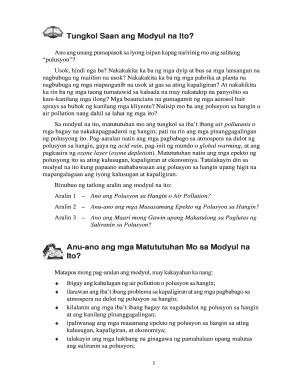
Get Wanted Malinis At Sariwang Hangin Wanted Malinis At Sariwang Hangin
How it works
-
Open form follow the instructions
-
Easily sign the form with your finger
-
Send filled & signed form or save
How to fill out the Wanted Malinis At Sariwang Hangin online
This guide provides clear instructions on how to effectively complete the Wanted Malinis At Sariwang Hangin online. It aims to support users of all backgrounds in navigating the process.
Follow the steps to successfully fill out the form.
- Click 'Get Form' button to obtain the form and open it in your document editor.
- Begin by filling out your personal information in the designated fields. Make sure to enter your full name, contact information, and any other required details accurately.
- Proceed to the next section where you will describe the specific details related to your inquiry or the information you wish to report. Be clear and concise to ensure all necessary information is included.
- Review the information you've entered to ensure all fields are completed correctly.
Complete your documents online for a streamlined filing experience.
Use ""Certified Document"" feature: Some PDF editors such as Adobe Acrobat Pro, have a ""Certified Document"" feature which allows you to make changes to a signed PDF without invalidating the signature. However, this feature might not be available in all the PDF editors.
Industry-leading security and compliance
US Legal Forms protects your data by complying with industry-specific security standards.
-
In businnes since 199725+ years providing professional legal documents.
-
Accredited businessGuarantees that a business meets BBB accreditation standards in the US and Canada.
-
Secured by BraintreeValidated Level 1 PCI DSS compliant payment gateway that accepts most major credit and debit card brands from across the globe.


