Loading
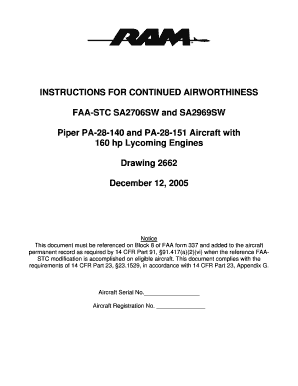
Get Instructions For Continued Airworthiness Faa-stc Sa2706sw
How it works
-
Open form follow the instructions
-
Easily sign the form with your finger
-
Send filled & signed form or save
How to fill out the INSTRUCTIONS FOR CONTINUED AIRWORTHINESS FAA-STC SA2706SW online
Filling out the INSTRUCTIONS FOR CONTINUED AIRWORTHINESS FAA-STC SA2706SW is an essential step for ensuring compliance with aviation regulations. This guide provides clear, step-by-step instructions on how to accurately complete each section of the form online.
Follow the steps to successfully complete the form.
- Click ‘Get Form’ button to obtain the form and open it in the editor.
- Begin by filling in the 'Aircraft Serial No.' and 'Aircraft Registration No.' fields. Ensure that the information is both accurate and complete, as it is essential for identifying the specific aircraft related to this document.
- Review the introduction section, which explains the purpose of the document. Make sure you understand the importance of the continued airworthiness instructions provided.
- Proceed to the description section. Here, confirm that the STC applies to your aircraft model and engine modifications. Cross-reference your aircraft with the models listed to ensure compliance.
- In the maintenance instructions section, follow the guidelines outlined for the required maintenance documentation, specifically the FAA approved service and parts manuals.
- Carefully review any troubleshooting procedures and special inspection requirements. Ensure that you have access to the recommended FAA approved documents as directed.
- Once all fields are completed, take a moment to double-check the information for accuracy. Verify compliance with airworthiness limitations and ensure all requirements are met.
- Finalize your document by saving your changes, and choose whether to download, print, or share the completed form as needed.
Complete your INSTRUCTIONS FOR CONTINUED AIRWORTHINESS FAA-STC SA2706SW online to ensure compliance and safety.
You may see this term or its acronym (ICA) on an FAA form 337, a log entry, or written on a packet of papers in your aircraft's document file.
Industry-leading security and compliance
US Legal Forms protects your data by complying with industry-specific security standards.
-
In businnes since 199725+ years providing professional legal documents.
-
Accredited businessGuarantees that a business meets BBB accreditation standards in the US and Canada.
-
Secured by BraintreeValidated Level 1 PCI DSS compliant payment gateway that accepts most major credit and debit card brands from across the globe.


