Loading
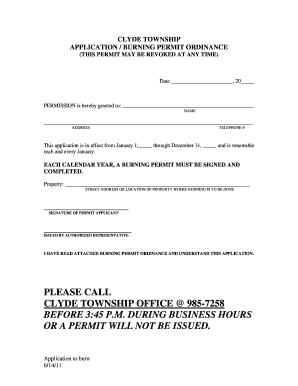
Get Clyde Township Application Burning Permit Ordinance - Clydetownshipscc
How it works
-
Open form follow the instructions
-
Easily sign the form with your finger
-
Send filled & signed form or save
How to use or fill out the CLYDE TOWNSHIP APPLICATION BURNING PERMIT ORDINANCE online
Filling out the Clydetownshipscc application burning permit ordinance is a straightforward process. This guide will walk you through each step to ensure you complete the form accurately and efficiently.
Follow the steps to successfully complete the application.
- Press 'Get Form' button to access the application form and open it in your preferred editing program.
- Enter the date at the top of the form. This date marks the day you are submitting the application along with the current year.
- Fill in the name of the person or entity requesting the permit in the 'Permission is hereby granted to' section.
- Provide the complete address of the individual or entity applying for the permit in the specified field.
- Include a contact telephone number for the applicant to ensure clear communication regarding the permit.
- Indicate the effective date range for the permit by entering the start date (January 1) and end date (December 31) for the current year.
- Sign the application in the designated space to confirm your agreement to the terms outlined.
- Once completed, ensure an authorized representative’s signature is provided, if applicable.
- Read the attached burning permit ordinance carefully to understand the regulations. Confirm that you have done this by checking the box or signing as required.
- For any inquiries or to ensure the permit is processed, call the Clyde Township office at 985-7258 before 3:45 p.m. during business hours.
- Finally, save your changes, download the form for your records, or print it out for submission.
Take the next step towards obtaining your burning permit online today.
Call 1-888-891-TDEC to report illegal burning. The department said burning without a permit is a class C misdemeanor and is punishable by up to 30 days in jail and/or a fine. You are legally required to stay with their fire until extinguished.
Industry-leading security and compliance
US Legal Forms protects your data by complying with industry-specific security standards.
-
In businnes since 199725+ years providing professional legal documents.
-
Accredited businessGuarantees that a business meets BBB accreditation standards in the US and Canada.
-
Secured by BraintreeValidated Level 1 PCI DSS compliant payment gateway that accepts most major credit and debit card brands from across the globe.


