Loading
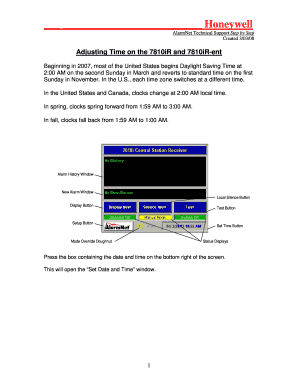
Get Adjusting Time On The 7810ir And 7810ir-ent - Alarmnet Services
How it works
-
Open form follow the instructions
-
Easily sign the form with your finger
-
Send filled & signed form or save
How to fill out the Adjusting Time On The 7810iR And 7810iR-ent - AlarmNet Services online
This guide is designed to assist you in accurately completing the Adjusting Time On The 7810iR And 7810iR-ent form provided by AlarmNet Services. By following these detailed steps, you will ensure that your time adjustments are made correctly and efficiently.
Follow the steps to successfully complete the form.
- Press the ‘Get Form’ button to access the form and open it in your designated editor.
- Locate the section that displays the current date and time at the bottom right of the screen. Click on this box to open the ‘Set Date and Time’ window.
- On March 9, 2008, ensure the time zone is adjusted according to your local time using the up arrow to change the time zone by one digit. After making the adjustment, click ‘OK’.
- On April 6, 2008, revisit the time zone settings. Use the down arrow to adjust the time zone by one digit as per the guidelines provided. Once adjusted, click ‘OK’ to confirm.
- Review the adjusted time to verify that it corresponds with your correct time zone. If accurate, proceed to save your changes.
- After saving, you have the option to download, print, or share the completed form as needed.
Start completing your document online today to ensure your time adjustments are efficient and up-to-date.
Industry-leading security and compliance
US Legal Forms protects your data by complying with industry-specific security standards.
-
In businnes since 199725+ years providing professional legal documents.
-
Accredited businessGuarantees that a business meets BBB accreditation standards in the US and Canada.
-
Secured by BraintreeValidated Level 1 PCI DSS compliant payment gateway that accepts most major credit and debit card brands from across the globe.


