Loading
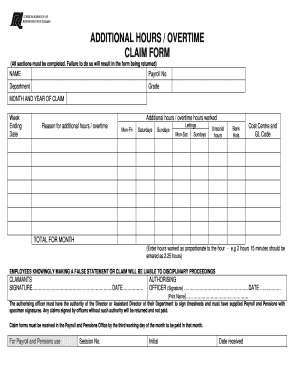
Get Overtime Claim Form
How it works
-
Open form follow the instructions
-
Easily sign the form with your finger
-
Send filled & signed form or save
How to fill out the Overtime Claim Form online
Filling out the Overtime Claim Form online is a straightforward process that ensures you properly document any additional hours or overtime worked. This guide will walk you through each section of the form, providing detailed instructions to ensure a smooth submission.
Follow the steps to complete the Overtime Claim Form effectively.
- Click ‘Get Form’ button to obtain the form and open it for completion.
- In the 'Name' field, enter your full name as it appears on your identification or employment records.
- Provide your 'Payroll No.' in the designated field, which should be found on your paycheck or employee ID.
- Select your 'Department' from the list provided, ensuring it matches your current work department.
- Indicate your 'Grade' as per your employment classification or contract.
- For 'Month and Year of Claim', specify the month and year for which you are claiming additional hours.
- List the 'Additional hours / overtime hours worked'. In the relevant sections (Mon-Fri, Saturdays, Sundays, Lettings, Unsocial hours, Bank Hols), accurately document the hours worked for each category.
- Calculate and enter the 'TOTAL FOR MONTH'. Hours should be displayed as a decimal (e.g., 2 hours 15 minutes as 2.25 hours).
- Sign the form in the 'Claimants Signature' section and date it correctly.
- The authorizing officer will need to sign and date the form in the 'Authorising Officer' section, ensuring they have the necessary authority.
- Make sure to submit the form to the Payroll and Pensions Office before the designated deadline to ensure payment for the month.
- Once all fields are completed and reviewed, save your changes, download, print, or share the completed form as required.
Start completing your Overtime Claim Form online today for accurate and timely processing.
The Right Way to Ask for Overtime Pay Get overtime pay approved in advance. ... Make it clear why you're asking for overtime pay. ... Offer overtime alternatives. ... Find ways to whittle the amount of overtime pay needed. ... Suggest cheaper overtime alternatives. ... Look for ways to avoid a repeat.
Industry-leading security and compliance
US Legal Forms protects your data by complying with industry-specific security standards.
-
In businnes since 199725+ years providing professional legal documents.
-
Accredited businessGuarantees that a business meets BBB accreditation standards in the US and Canada.
-
Secured by BraintreeValidated Level 1 PCI DSS compliant payment gateway that accepts most major credit and debit card brands from across the globe.


