Loading
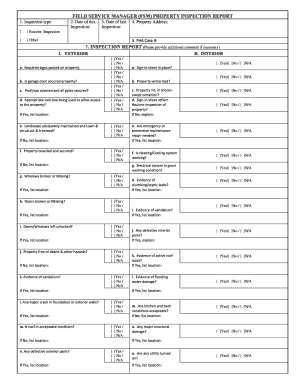
Get Unit Inspection Report Format Fsm
How it works
-
Open form follow the instructions
-
Easily sign the form with your finger
-
Send filled & signed form or save
How to fill out the Unit Inspection Report Format Fsm online
The Unit Inspection Report Format Fsm serves as an essential document for recording inspection details of properties. This guide provides clear, step-by-step instructions on how to effectively fill out the form online, ensuring you capture all necessary information accurately.
Follow the steps to fill out the Unit Inspection Report Format Fsm online.
- Click the ‘Get Form’ button to access the Unit Inspection Report Format Fsm and open it in your preferred online editor.
- Indicate the type of inspection by selecting either 'Routine Inspection' or 'Other' in the first section of the form.
- Enter the date of the current inspection where prompted.
- Record the date of the last inspection in the appropriate field.
- Provide the complete property address to ensure accurate identification.
- Input the FHA Case number in the designated space.
- Proceed to the inspection report section. For each item listed, mark 'Yes', 'No', or 'N/A' based on your observations. Include additional comments if necessary.
- In the exterior section, ensure you evaluate elements like required signs, garage door security, pool safety, and access lockbox usage.
- Move to the interior section and assess conditions such as electrical systems, plumbing, structural issues, and the state of appliances.
- Complete the section on health and safety site hazards by indicating any observed risks and noting specific locations if necessary.
- Finally, at the bottom of the form, provide your name, signature, and the date to certify your inspection.
- Once all sections are filled, review the information for accuracy. You can then save changes, download, print, or share the completed form as needed.
Complete your Unit Inspection Report Format Fsm online today for efficient property management.
A Good Home Inspection Report, is custom, well written and detailed. It has clear descriptions of significant defects, including digital photos.
Industry-leading security and compliance
US Legal Forms protects your data by complying with industry-specific security standards.
-
In businnes since 199725+ years providing professional legal documents.
-
Accredited businessGuarantees that a business meets BBB accreditation standards in the US and Canada.
-
Secured by BraintreeValidated Level 1 PCI DSS compliant payment gateway that accepts most major credit and debit card brands from across the globe.


