Loading
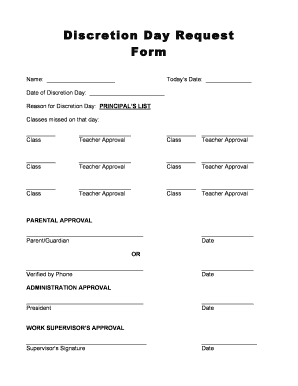
Get Discretion Day Request Form - Kingsway College
How it works
-
Open form follow the instructions
-
Easily sign the form with your finger
-
Send filled & signed form or save
How to fill out the Discretion Day Request Form - Kingsway College online
Completing the Discretion Day Request Form at Kingsway College online can streamline the process for both students and staff. This guide will walk you through each section of the form with clear and concise instructions to ensure your request is submitted correctly.
Follow the steps to successfully complete the form
- Click the ‘Get Form’ button to access the Discretion Day Request Form and open it for editing.
- Begin by entering your name in the designated field labeled 'Name'. Make sure to provide your full legal name for proper identification.
- In the 'Today’s Date' field, input the current date when you are filling out the form. Use the format MM/DD/YYYY to maintain consistency.
- For the 'Date of Discretion Day', specify the date you are requesting for your absence. Again, use the format MM/DD/YYYY to ensure clarity.
- Under 'Reason for Discretion Day', indicate the category as 'Principal’s List'. This is necessary for administrative processing and approval.
- List the classes you will miss on the Discretion Day in the appropriate sections. For each class, provide the class name along with the teacher's approval by having them sign the corresponding field.
- Next, obtain parental approval. Provide the name of the parent or guardian in the 'Parental Approval' section. They should sign and date the form accordingly.
- If verification by phone is applicable, fill in the details where indicated, including the date of verification.
- After securing the necessary approvals, the form requires 'Administration Approval'. The designated school official will need to sign and date this section.
- Finally, if applicable, obtain your work supervisor's signature under 'Work Supervisor’s Approval' and include the date of their signature.
- Once all required sections are filled out and approved, save your changes, and choose to download, print, or share the completed form as needed.
Complete your Discretion Day Request Form online now for a smooth submission process.
Industry-leading security and compliance
US Legal Forms protects your data by complying with industry-specific security standards.
-
In businnes since 199725+ years providing professional legal documents.
-
Accredited businessGuarantees that a business meets BBB accreditation standards in the US and Canada.
-
Secured by BraintreeValidated Level 1 PCI DSS compliant payment gateway that accepts most major credit and debit card brands from across the globe.


