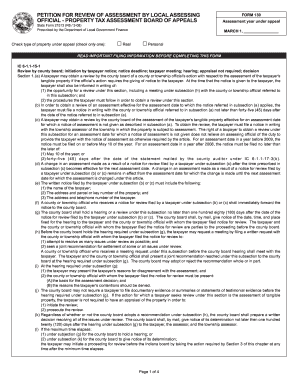
Get In Form 130 2008-2026
How it works
-
Open form follow the instructions
-
Easily sign the form with your finger
-
Send filled & signed form or save
How to fill out the IN Form 130 online
The IN Form 130 is an essential document for taxpayers seeking to appeal their property assessment. This guide provides comprehensive steps to assist users in accurately filling out the form online, ensuring a smooth and efficient process.
Follow the steps to complete the IN Form 130 online.
- Press the 'Get Form' button to access the IN Form 130 and open it in the editor.
- Indicate the type of property under appeal at the top of the form by checking either 'Real' or 'Personal'. Ensure to select only one option.
- Enter the assessment year under appeal by filling in the blank next to 'MARCH 1, ________________'.
- In Section I, provide necessary details regarding the property and petitioner including county, township, parcel number, and addresses.
- Clearly outline your reasons for appeal in Section II. Specify the current assessed value, the value you believe is correct, and any supporting evidence or documentation.
- In Section III, ensure that the form is signed by the petitioner or an authorized representative. Include the date of signing and print the name clearly.
- Review the checklist at the end of the form to confirm that all sections have been accurately completed and required documents are attached.
- Once the form is completed, save your changes and download it. You can also choose to print or share the form as necessary.
Complete your documents online today to streamline the property tax appeal process.
The processing time for Form I-130 can vary widely depending on several factors, including the service center handling the case and the applicant's circumstances. Generally, you can expect a waiting period that ranges from a few months to over a year. Staying informed on updates from the USCIS and following up on your application can help manage expectations. Platforms like US Legal Forms provide resources to help you track and understand your application's timeline.
Industry-leading security and compliance
-
In businnes since 199725+ years providing professional legal documents.
-
Accredited businessGuarantees that a business meets BBB accreditation standards in the US and Canada.
-
Secured by BraintreeValidated Level 1 PCI DSS compliant payment gateway that accepts most major credit and debit card brands from across the globe.


