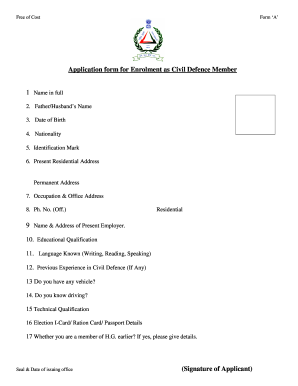
Get In Application Form For Enrolment As Civil Defence Member
How it works
-
Open form follow the instructions
-
Easily sign the form with your finger
-
Send filled & signed form or save
How to fill out the IN Application form for Enrolment as Civil Defence Member online
Filling out the IN Application form for Enrolment as a Civil Defence Member is an important step for individuals looking to serve their community. This guide is designed to assist users through the online process, ensuring a smooth and efficient application experience.
Follow the steps to complete your application effectively.
- Click ‘Get Form’ button to obtain the form and open it in the editor.
- Begin by entering your full name in the appropriate field. Make sure to double-check the spelling, as this will be used for official records.
- Provide your father's or partner's name in the designated section. This is important for identification purposes.
- Fill in your date of birth as it appears on your identification documents.
- Indicate your nationality. This information is crucial for verifying eligibility.
- Describe your identification mark. This helps in distinguishing your identity.
- Enter your current residential address accurately, including street, city, and zip code.
- Provide your permanent address, if different from your current address.
- Fill in details about your occupation and the address of your office.
- Enter your office and residential phone numbers for contact purposes.
- Provide the name and address of your current employer, which might help in verification.
- List your educational qualifications in the relevant section.
- Specify the languages you know, indicating your proficiency in writing, reading, and speaking.
- If you have previous experience in civil defence, detail that information in the designated area.
- Indicate if you possess any vehicle, as this information may be relevant for your duties.
- State whether you know how to drive. This may enhance your application.
- Mention any technical qualifications you have pertinent to civil defence work.
- Provide information regarding any identity cards or relevant documents, such as an Election I-Card or Ration Card.
- If you have been a member of the Home Guard previously, give necessary details.
- Sign and date the form at the end to verify that all information provided is accurate.
Complete your application online today and become a part of the Civil Defence Corps!
Irish Civil Defence provides assistance during emergencies, supports public events, and offers community training programs. Their work involves a range of activities from first aid to search and rescue operations. By engaging with the IN Application form for Enrolment as Civil Defence Member, you can become a vital part of this organization. Joining offers a unique opportunity to develop skills while serving your community.
Industry-leading security and compliance
-
In businnes since 199725+ years providing professional legal documents.
-
Accredited businessGuarantees that a business meets BBB accreditation standards in the US and Canada.
-
Secured by BraintreeValidated Level 1 PCI DSS compliant payment gateway that accepts most major credit and debit card brands from across the globe.


