Loading
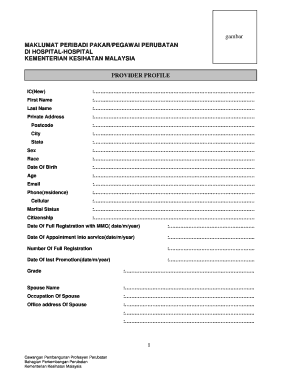
Get Maklumat Peribadi
How it works
-
Open form follow the instructions
-
Easily sign the form with your finger
-
Send filled & signed form or save
How to fill out the Maklumat Peribadi online
Filling out the Maklumat Peribadi online is a crucial step for medical providers in Malaysia. This guide offers clear, comprehensive instructions to assist users in accurately completing this essential document.
Follow the steps to successfully complete the Maklumat Peribadi form.
- Press the ‘Get Form’ button to access the online version of the Maklumat Peribadi form and open it in your browser.
- Fill in your personal identification number (IC) in the designated field. Ensure the number is accurate to avoid any discrepancies.
- Enter your first name as per official records in the corresponding field.
- Complete the last name field with your official surname.
- Provide your private address, including street name and number.
- Fill in the postcode associated with your address.
- Indicate your city of residence.
- Select your state from the dropdown menu.
- Select your sex from the available options.
- Provide your race as required.
- Enter your date of birth in the specified format.
- Write your current age in the designated field.
- Enter your email address to ensure proper communication.
- Fill in the residential phone number where you can be reached.
- Provide your cellular phone number for additional contact.
- State your marital status by checking the appropriate box.
- Indicate your citizenship status.
- Complete the date of full registration with the Malaysian Medical Council (MMC).
- Provide the date you were appointed into service at your current position.
- Include your number of full registration with the MMC.
- Fill in the date of your last promotion, if applicable.
- Enter your current grade in the respective field.
- Provide your spouse's name and occupation if applicable.
- Fill in your spouse’s office address if required.
- Complete the current placement section by entering your department, hospital or institution and state.
- Tick the appropriate types of service you are associated with.
- Indicate your status of employment by checking the appropriate box.
- Provide your staff position by selecting from the available options.
- Complete the basic medical training details, including the basic degree and year of qualification.
- List your housemanship training experiences and placements.
- Provide details of your postgraduate training, including the specialist training, discipline, and university.
- Document any ongoing fellowship training or subspecialty training you may be undergoing.
- After completing all sections, review your entries for accuracy.
- Save the changes made to your application and download the completed form.
- You can also print or share the completed form as necessary.
Get started today by completing your Maklumat Peribadi online!
Industry-leading security and compliance
US Legal Forms protects your data by complying with industry-specific security standards.
-
In businnes since 199725+ years providing professional legal documents.
-
Accredited businessGuarantees that a business meets BBB accreditation standards in the US and Canada.
-
Secured by BraintreeValidated Level 1 PCI DSS compliant payment gateway that accepts most major credit and debit card brands from across the globe.


