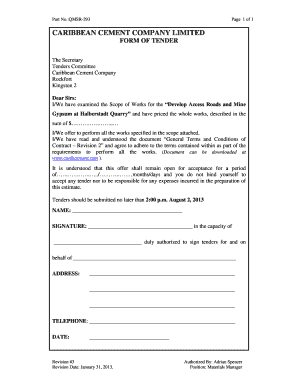
Get Form Of Tender - Blank (revised)
How it works
-
Open form follow the instructions
-
Easily sign the form with your finger
-
Send filled & signed form or save
How to use or fill out the Form Of Tender - BLANK (revised) online
Filling out the Form Of Tender - BLANK (revised) online can be a straightforward process when you understand each section. This guide provides you with clear instructions to ensure that you complete the form accurately and effectively.
Follow the steps to successfully complete the Form Of Tender online.
- Click the ‘Get Form’ button to obtain the form and open it in your preferred online editing tool.
- Begin by filling in the name of the entity submitting the tender. This should reflect the official name of your organization or partnership.
- In the designated field, indicate the total price for the works you are offering to perform, as outlined in the Scope of Works. Ensure that the amount is clearly stated.
- Confirm your understanding of the 'General Terms and Conditions of Contract – Revision 2' by acknowledging in the provided section that you have read and agree to adhere to the terms involved.
- In the relevant section, specify the period during which your offer will remain open. Indicate the number of months or days clearly.
- Complete the signature section by placing your signature, along with your name, capacity, and the name of your organization. Ensure you are authorized to sign on behalf of your entity.
- Fill in your mailing address, including street address, city, and any specific location details.
- Provide a contact telephone number that can be used to reach you or your organization for follow-up.
- Finally, add the date on which you are submitting the tender. This should be formatted clearly and correctly.
- Once all sections have been completed, save your changes. You may choose to download, print, or share the completed form as necessary.
Complete your Form Of Tender online today to streamline your submission process.
Related links form
The form of tender is prepared by the client or their consultants and completed and signed by the tenderer. It is a formal acknowledgement that the tenderer understands and accepts the terms of conditions of the tender documents and any other requirements that are stipulated. Form of tender - Designing Buildings Wiki designingbuildings.co.uk https://.designingbuildings.co.uk › wiki › Form_of_... designingbuildings.co.uk https://.designingbuildings.co.uk › wiki › Form_of_...
Industry-leading security and compliance
-
In businnes since 199725+ years providing professional legal documents.
-
Accredited businessGuarantees that a business meets BBB accreditation standards in the US and Canada.
-
Secured by BraintreeValidated Level 1 PCI DSS compliant payment gateway that accepts most major credit and debit card brands from across the globe.


