Loading
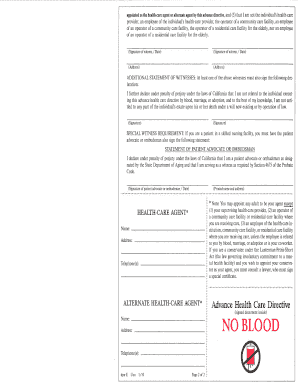
Get Ca Dpa-e Uca 2010
How it works
-
Open form follow the instructions
-
Easily sign the form with your finger
-
Send filled & signed form or save
How to fill out the CA dpa-E UCA online
Filling out the CA dpa-E UCA form online can be a straightforward process when approached step by step. This guide will help you navigate the various sections of the form to ensure accuracy and completeness.
Follow the steps to successfully complete your CA dpa-E UCA form.
- Click the ‘Get Form’ button to access the CA dpa-E UCA form and open it in the designated editor.
- Begin by entering your personal information in the designated fields. This may include your name, address, and contact information. Ensure that all details are accurate to avoid processing delays.
- Review the eligibility criteria section carefully. Confirm that you meet all the requirements before proceeding to the next part of the form.
- Fill out any specific questions related to the purpose of the CA dpa-E UCA. Provide clear and concise answers to ensure your intentions are well understood.
- In the acknowledgment section, review the statements and check the boxes to confirm your understanding and agreement. This may involve acknowledging the implications of the submission.
- Ensure you review all the information you've provided for any errors or omissions. Making corrections at this stage can prevent potential issues later.
- Once you have filled out the entire form, you will have options to save your changes, download a copy, print it, or share the form for further review or submission.
Start filling out the CA dpa-E UCA online today for a smoother submission process.
Get form
Experience a faster way to fill out and sign forms on the web. Access the most extensive library of templates available.
You can find an advance directive form in California at various places, including healthcare facilities and legal service websites. A reliable source is US Legal Forms, where you can access ready-to-use templates for the CA dpa-E UCA. This resource can help you quickly create a document that suits your needs and complies with California law.
Get This Form Now!
Use professional pre-built templates to fill in and sign documents online faster. Get access to thousands of forms.
Industry-leading security and compliance
US Legal Forms protects your data by complying with industry-specific security standards.
-
In businnes since 199725+ years providing professional legal documents.
-
Accredited businessGuarantees that a business meets BBB accreditation standards in the US and Canada.
-
Secured by BraintreeValidated Level 1 PCI DSS compliant payment gateway that accepts most major credit and debit card brands from across the globe.


