Loading
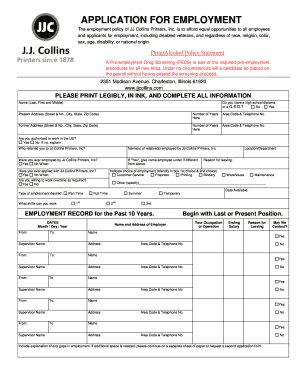
Get Application For Employment - Jj Collins Printers
How it works
-
Open form follow the instructions
-
Easily sign the form with your finger
-
Send filled & signed form or save
How to fill out the APPLICATION FOR EMPLOYMENT - JJ Collins Printers online
Filling out the APPLICATION FOR EMPLOYMENT for JJ Collins Printers online is a straightforward process designed to help you provide all necessary information clearly and concisely. This guide will walk you through each section of the form to ensure a complete submission.
Follow the steps to successfully complete the form.
- Click the ‘Get Form’ button to access the application form and open it in your preferred editing environment.
- Begin by entering your personal information in the designated fields, including your full name (last, first, and middle). Ensure this section is completed legibly.
- Indicate whether you possess a high school diploma or a G.E.D. by selecting ‘Yes’ or ‘No’ accordingly.
- Provide your present address, including the street address, city, state, and zip code.
- List your phone number, making sure to include the area code.
- If applicable, enter your former address and the duration of residence there.
- Answer whether you are authorized to work in the United States by selecting ‘Yes’ or ‘No.’ If you are not authorized, provide a brief explanation.
- Fill in the name of the person who referred you to JJ Collins Printers, Inc.
- Indicate if you have been previously employed by JJ Collins Printers, and if so, provide the name you were employed under, if it differs from your current name.
- Note whether you have previously applied to this company and mention the date.
- Select your first and second choice of employment positions from the options provided, such as customer service or printing.
- Indicate your willingness to work overtime by selecting ‘Yes’ or ‘No.’
- Provide the date when you would be available to start working.
- Choose your desired type of employment (part-time, full-time, etc.) and specify the shifts you can work.
- List your employment history for the past 10 years, including employer names, employment dates, job titles, and reasons for leaving.
- Complete the educational record section detailing schools attended and any degrees received.
- Provide personal references, ensuring they are not relatives or former employers.
- Answer the question regarding any convictions, clearly stating ‘Yes’ or ‘No’ and providing details if applicable.
- Review the important employment notice carefully before signing, ensuring you understand all consents and authorizations.
- Finally, enter the date and provide your signature in ink to complete the application. You may then save, download, print, or share the completed form as needed.
Take the next step in your career by completing your application online today!
The Signature is the last section on most job applications.
Industry-leading security and compliance
US Legal Forms protects your data by complying with industry-specific security standards.
-
In businnes since 199725+ years providing professional legal documents.
-
Accredited businessGuarantees that a business meets BBB accreditation standards in the US and Canada.
-
Secured by BraintreeValidated Level 1 PCI DSS compliant payment gateway that accepts most major credit and debit card brands from across the globe.


