Loading
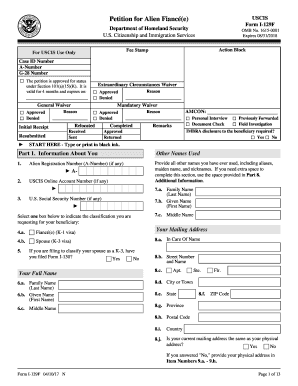
Get Uscis I-129f 2017
How it works
-
Open form follow the instructions
-
Easily sign the form with your finger
-
Send filled & signed form or save
How to fill out the USCIS I-129F online
Filling out the USCIS I-129F form can be a crucial step in bringing your partner to the United States. This guide provides a clear and supportive walkthrough to help you complete the form accurately and efficiently.
Follow the steps to fill out the I-129F form online.
- Click ‘Get Form’ button to obtain the form and open it in the editor.
- Begin with Part 1, where you will provide your information. Start by typing or printing your full name, including any other names you have used. You can find additional space for this information in Part 8 if needed.
- Enter your Alien Registration Number (if applicable) and your U.S. Social Security Number (if applicable). Ensure that you accurately select the classification for your beneficiary, indicating if they are your fiancé(e) or spouse.
- In your Mailing Address section, fill out your complete mailing address. Indicate if it differs from your physical address; if yes, provide the physical address in Item Numbers 9.a. - 9.h.
- Provide your Employment and Address history for the last five years. It is crucial to list your current employment first. Use the space provided in Part 8 for any extra details.
- Continue with the information about your parents, including their names and dates of birth. This is essential for USCIS records.
- Move on to Part 2, where you will fill in the information about your beneficiary. Provide their full name, including any aliases. Be sure to include their mailing address and employment history.
- Inquire about the beneficiary's marital status and children. If they have children under 18, provide ages and relevant information.
- Complete the consular processing information by indicating where your beneficiary will apply for their visa abroad.
- Finally, in Parts 5, 6, and 7, fill out the petitioner's statement, interpreter’s details, and the signature section as required. Ensure that you complete your signature and date it.
- Review your completed form thoroughly. After validating that all sections are accurately filled out, you can save changes, download the document, print it, or share it as necessary.
Take the next step to unite with your partner by completing the necessary documents online.
Get form
Experience a faster way to fill out and sign forms on the web. Access the most extensive library of templates available.
Related links form
Filling out the USCIS I-129F requires careful attention to detail. Start by ensuring you provide accurate personal and biographical information for both you and your fiancé(e). Make sure to follow the instructions closely regarding supplementary evidence and signatures to avoid delays in processing.
Get This Form Now!
Use professional pre-built templates to fill in and sign documents online faster. Get access to thousands of forms.
Industry-leading security and compliance
US Legal Forms protects your data by complying with industry-specific security standards.
-
In businnes since 199725+ years providing professional legal documents.
-
Accredited businessGuarantees that a business meets BBB accreditation standards in the US and Canada.
-
Secured by BraintreeValidated Level 1 PCI DSS compliant payment gateway that accepts most major credit and debit card brands from across the globe.


